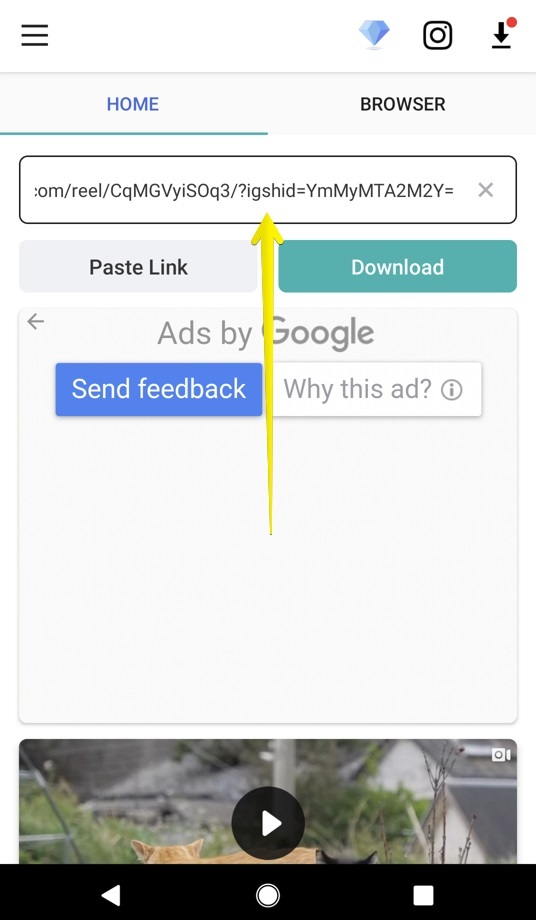How to Download Instagram Reels on Android
Instagram Reels have become increasingly popular with Instagram users as they post and watch short and entertaining videos. From funny skits to creative dance routines, Reels offer a wealth of content for Instagram users to explore and enjoy. At some point, Instagram users may watch interesting Reels that they would wish to download and save on their devices.
However, Instagram does not provide a direct option for users to download and save Reels. A workaround is to use third-party Reel downloader apps to help download the reels. The downloaded reels will be saved within a folder in the device’s gallery. This piece highlights how you can download Instagram Reels on Android. In a previous related article, we discussed how you would download TikTok videos.
To download Instagram Reels on Android:
Step 1: Install a Reels Downloader App
To begin, you’ll need to download a third-party app that allows you to save Instagram Reels. Numerous apps are available in major Android App stores including AndroidOut. Some of the commonly used Reel downloader apps include “InSaver for Instagram” and “Reels Downloader for Instagram.”
Step 2: Launch the Instagram App
After installing the Reels downloader app, open the official Instagram app on your Android device. Ensure that you have logged in with your account credentials.
Step 3: Browse and Select the Reel
Once inside the Instagram app, navigate to the Reel you wish to download. Scroll through the Reels until you find the one you want to save.
Step 4: Copy the Link to the Reel
To copy the link to the Reel, tap the share button located on the right side of the reel. From the menu that appears, select the “Copy Link” option. The link to the Reel will now be saved to your clipboard.
Step 5: Launch the Reels Downloader App
Next, open the Reels downloader app that you earlier installed. Upon launching the app, you will typically find a text field where you can paste the copied link.
Step 6: Paste the Link and Download
Tap on the text field within the Reels downloader app and select the “Paste” option. The app will automatically detect the copied link and initiate the download process. Depending on the app you’re using, you might be prompted to specify a destination folder for the downloaded Reel.
Step 7: Access Your Downloaded Reels
Once the download is complete, you can find your saved Reels in the designated folder or within the app itself. Some downloader apps offer a built-in media gallery for easy access to your downloaded Reels. From there, you can watch, share, or even repost the downloaded Reels to other platforms.

Instagram
Instagram is a social networking app specifically designed for publishing and sharing photos via the phone. The app also lets you share photos instantly with Facebook, Twitter, Flickr, Tumblr, and Foursquare, check friend’s photos, apply filters, custom borders and Tilt-Shift blur effects, comment and enjoy your friends’ photos.
Get it on Google play