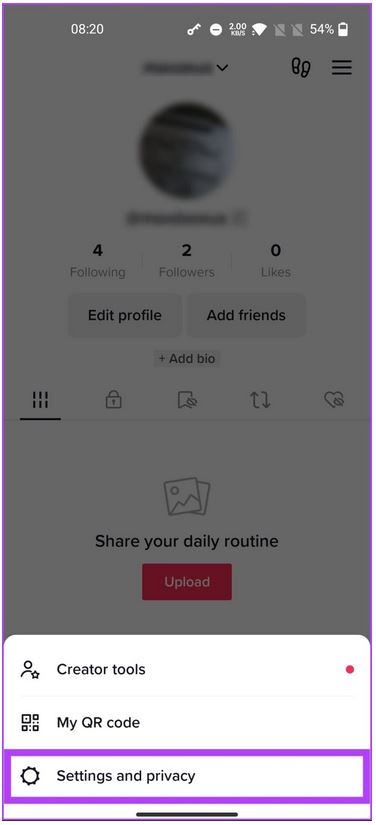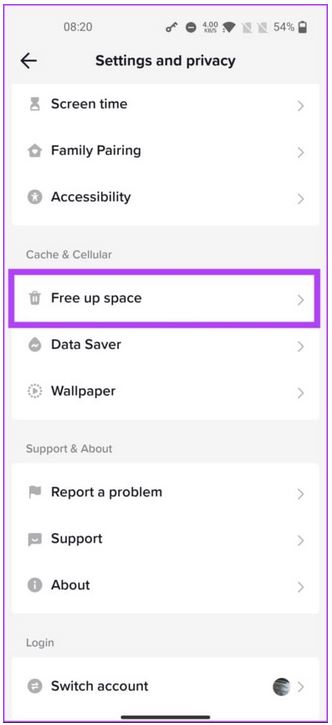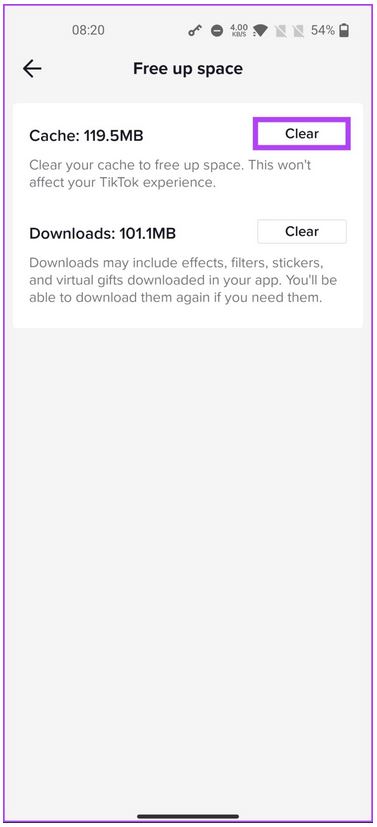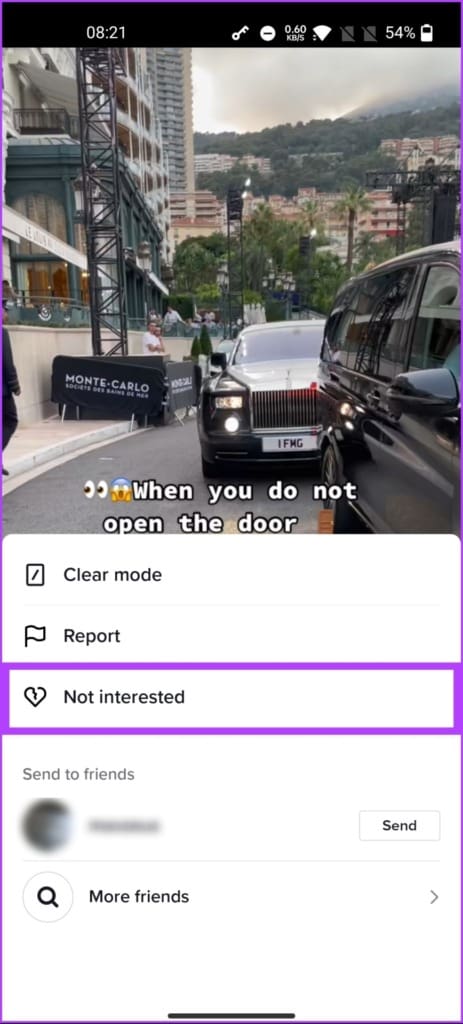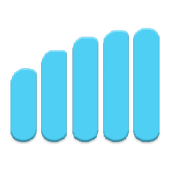How to Reset TikTok Algorithm to Get New Recommendations
Have you ever wondered how TikTok brings up videos that you are interested in almost every time you scroll through videos? Well, TikTok has an algorithm that monitors what you watch and what other people who like similar content watch and suggests videos for you.
However, you might sometimes want to watch other random videos that are not from the collection that you normally watch. Can you reset the TikTok algorithm so that it suggests new and random recommendations? There is no direct way to reset TikTok’s algorithm from the app but there are some workarounds that would allow you to reset them. In a previous related article, we discussed how you would change your explore page on Instagram. This piece highlights some of the ways that you can reset TikTok’s algorithms.
Clearing TikTok App’s Cache
The TikTok app stores cache data on your device so that you can access the app easier the next time. If you clear TikTok’s cache, it can reset the algorithm and provide new and fresh videos the next time you visit the app.
To clear the cache on TikTok:
- Launch the TikTok app and navigate to the Profile page
- While on the profile page, tap the three horizontal bars that appear at the top right side of the page
- On the pop-up menu that appears, tap on Settings and privacy
- On the page that appears, scroll down to find Free up space. Tap on it.
- On the page that appears, tap the “Clear button” next to Cache
- The cache data will be automatically cleared after your confirmation.
Use the Not Interested Button
TikTok has a “Not interested” button that allows you to mark videos that you are not interested in. If you mark a video as not interested, TikTok’s algorithm will no longer suggest similar videos to you. To mark videos as not interested:
- Launch TikTok and scroll through the videos
- When you come across a video that you are not interested in, tap and hold on it
- On the popup menu that will appear, tap the “Not interested” button
- The specific video and other similar videos will stop appearing on the app.
Unfollow Accounts
If you follow accounts on TikTok, you will see videos from that account often. If you wish to stop seeing videos from a particular account, you can just unfollow the account.

TikTok
With TikTok, you can easily create and edit your very own short videos. You can also view different categories of videos from other users. You can share and comment on the videos posted on the platform.
Get it on Google play