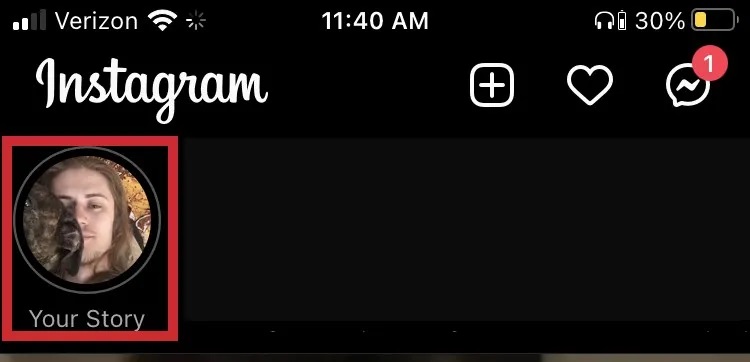How To See Who Viewed Your Instagram Video
Instagram has over the years provided a unique space for individuals and businesses to connect with their audience. Apart from posting images, Instagram content creators can also post videos in the form of Stories, Reels, or Posts. After posting videos on Instagram, you would wish to know how many users have interacted with your content.
Being able to see who has viewed your videos on Instagram provides valuable feedback on the content you’re posting. You can better understand your audience’s interests and preferences, allowing you to tailor your future content to better relate with them. Is it possible to see who viewed your Instagram videos?
While Instagram doesn’t offer a direct way to view a list of video viewers, there are ways that users can see who viewed their posts, Stories, and Reel videos. This article explores various methods to help users understand who might be watching their Instagram videos.
How to see Who Viewed your Instagram Reels
By default, Instagram will show you the number of times your Reels have been played or viewed. You can also see how many users have liked your Reels. To see how many people have viewed your Instagram Reels:
- Launch the Instagram app and navigate to the profile page
- While on the profile page, tap the Reels tab to access your Reels
- Tap on the Reel that you wish to explore
- While the Reel is playing, find the “Liked by” section that appears below your username
- The “Plays and likes” section will pop up.
How to See Who has viewed a Video on your Stories
Instagram allows users to post short videos on their Stories section that disappear automatically after 24 hours. The Stories will be viewed by your followers and have a counter of how many people have seen each story.
To see who has viewed a video on your Story:
- Launch Instagram and proceed to create a video story as you normally would
- Once the story has been published, tap the “Your story” icon that appears at the top left side of the launch page
- On the Stories that appear, find the video story that you had posted
- While the Story plays, tap the “Seen by” section that appears at the bottom of the video
- A pop-up will appear with the number of users that have viewed your Story
How to See Who Has Viewed Your Videos from a Business Account
Instagram allows users to change their personal accounts to business accounts which allows them to enjoy more business-related features. In a previous related article, we discussed how you would see who shared your Instagram Posts. The same steps are how you can see who viewed your Instagram videos.

Instagram
Instagram is a widely popular social media platform that allows users to share photos and short videos with their followers. The app offers a range of creative tools such as filters, stickers, and captions, enabling users to personalize their content. Instagram also allows users to share their content on Facebook by linking both accounts.
Get it on Google play