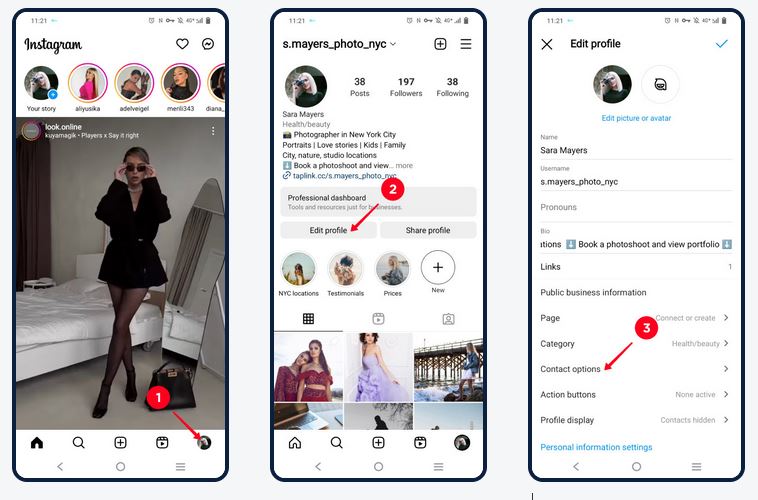How to Add Contact Button on Instagram
Promoting your business on Instagram is an excellent way to connect with customers, but converting views into sales requires going the extra mile. Instagram has launched a new feature that allows users to add a contact button on their profile to make it easier for potential customers to get in touch to ask questions, book services, or simply connect with you.
The new contact button on Instagram is available only on business accounts and users need to change their account type to access the feature. With the feature set up on your Instagram Business account, other account users who visit your profile can call, email, or SMS you. This piece highlights how you can add a contact button on Instagram. In a previous related article, we discussed how to remove your phone number from Instagram.
To add a contact button on Instagram:
- Ensure that you have an Instagram business account. If not, change your account to a business profile
- With the business account, navigate to your profile by tapping on the profile icon at the bottom right side of the launch screen
- While on the profile page, tap Edit profile
- On the page that appears, under public business information, tap Contact options
- On the page that appears, tap the Add an action button
- Choose the action button that you wish to add to your profile, enter your information, number, or email, and tap the Done button.
- The call button you selected will appear on your profile page.

Instagram
Instagram is a widely popular social media platform that allows users to share photos and short videos with their followers. The app offers a range of creative tools such as filters, stickers, and captions, enabling users to personalize their content. Instagram also allows users to share their content on Facebook by linking both accounts.
Get it on Google play