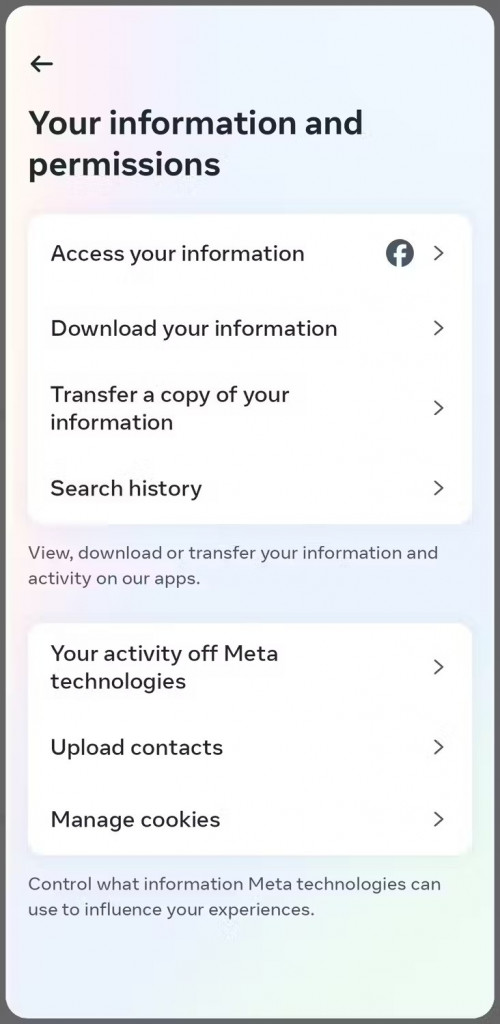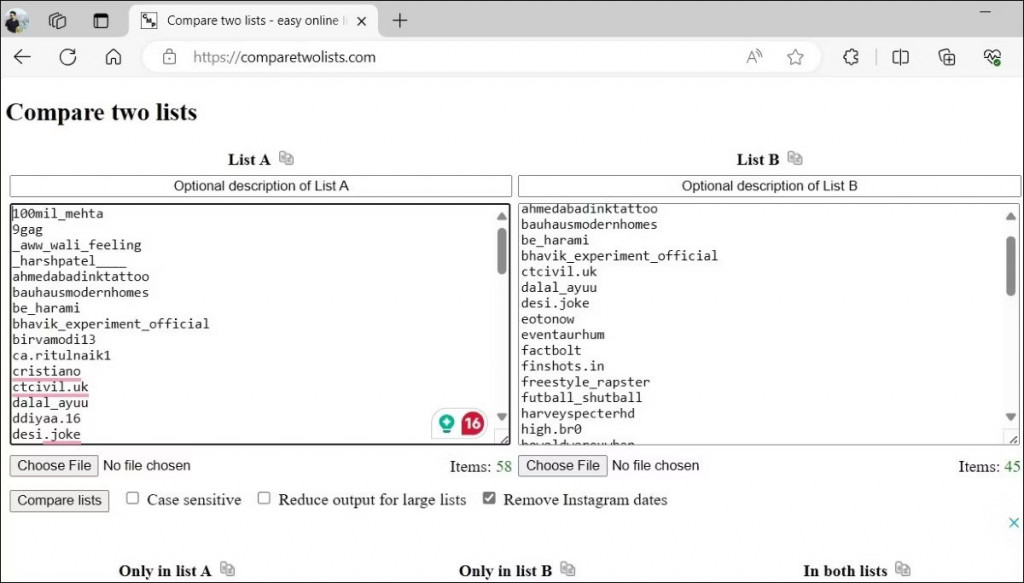How to See Who Doesn’t Follow you Back on Instagram
In the age of social media, Instagram has become a vital platform for personal branding, networking, and staying connected with friends and family. One of the key features of Instagram is the ability to follow other users and have them follow you back, thus creating a network of mutual connections. However, not everyone you follow will necessarily follow you back.
Knowing who doesn’t follow you back can help you better manage your connections, streamline your social media experience, and focus on engaging with those genuinely interested in your content. In a previous related article, we discussed how you can identify and unfollow ghost followers on Instagram. This article highlights the several methods you can use to see who doesn’t follow you on Instagram.
Manual Method
This approach involves comparing your followers and following lists directly within the Instagram app. To do this:
- First, open the Instagram app on your device and login if you haven’t already.
- Tap on your profile picture in the bottom right corner to go to your profile page.
- Tap on the “Followers” count. This will show you a list of everyone who follows you.
- Next, tap the “Following” count to see a list of everyone you follow.
- Manually compare the two lists. If you notice someone you follow but aren’t on your followers list, they aren’t following you back.
Download Your Instagram Followers and Following Data
Another way to check who doesn’t follow you back is by downloading your Instagram data. This method can be more efficient, especially if you have many followers.
To download your Instagram data:
- Open Instagram and go to your profile.
- Tap the three horizontal lines in the top right corner.
- Go to Settings > Security > Download Data.
- Enter your email address and tap “Request Download.”
- Instagram will send a download link to your email within 48 hours.
To compare the following and followers data:
- Once you receive the email, click the download link and download the data to your device.
- Extract the downloaded file. It will contain several folders and files.
- Open the folder named “followers_and_following.” You’ll see two files: “followers.html” and “following.html.”
- Open both files in a web browser.
- Compare the lists to see who you follow but isn’t following you back.

Instagram
Instagram is a social media application designed for publishing and sharing photos via a mobile device. Check your friends’ photos, use filters, custom borders, and Tilt-Shift blur effects. You can also comment on your friends’ photos.
Get it on Google play