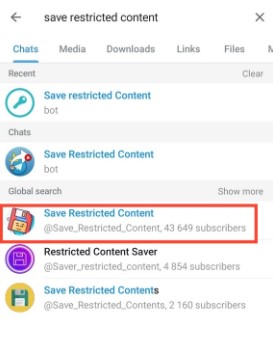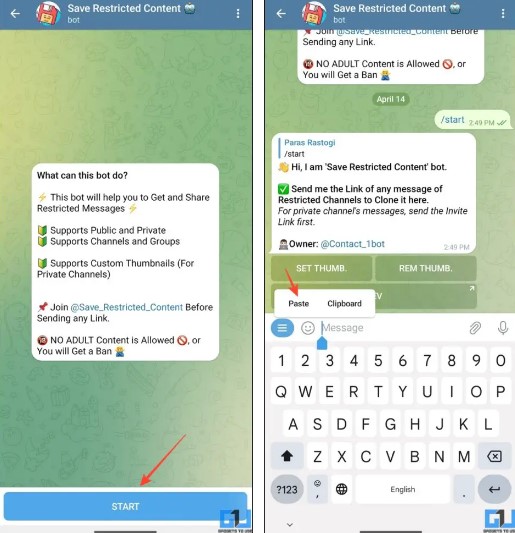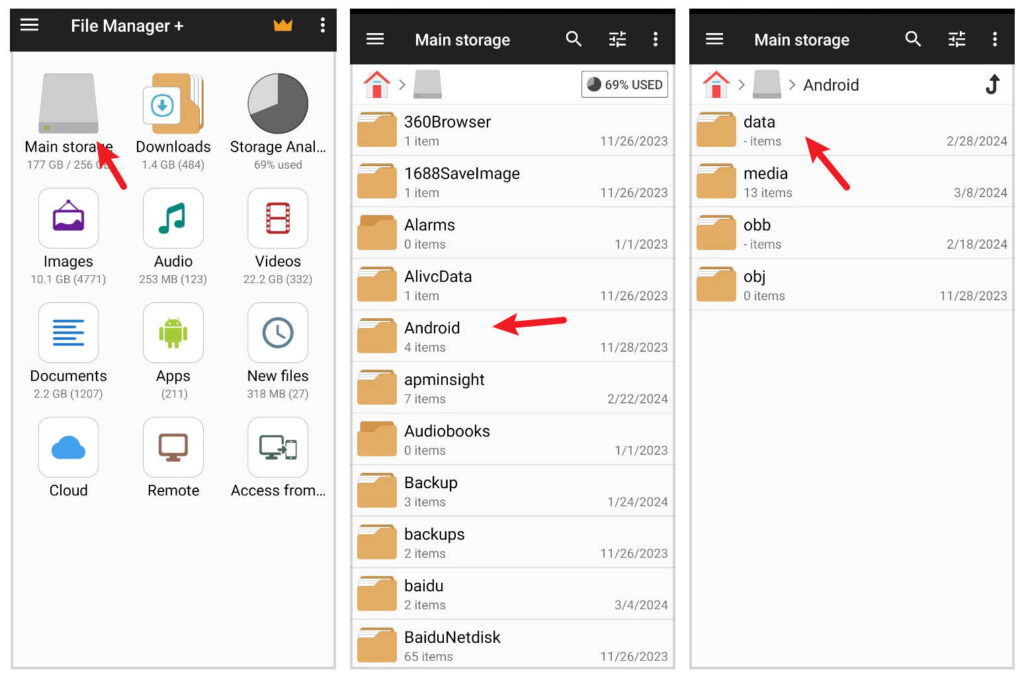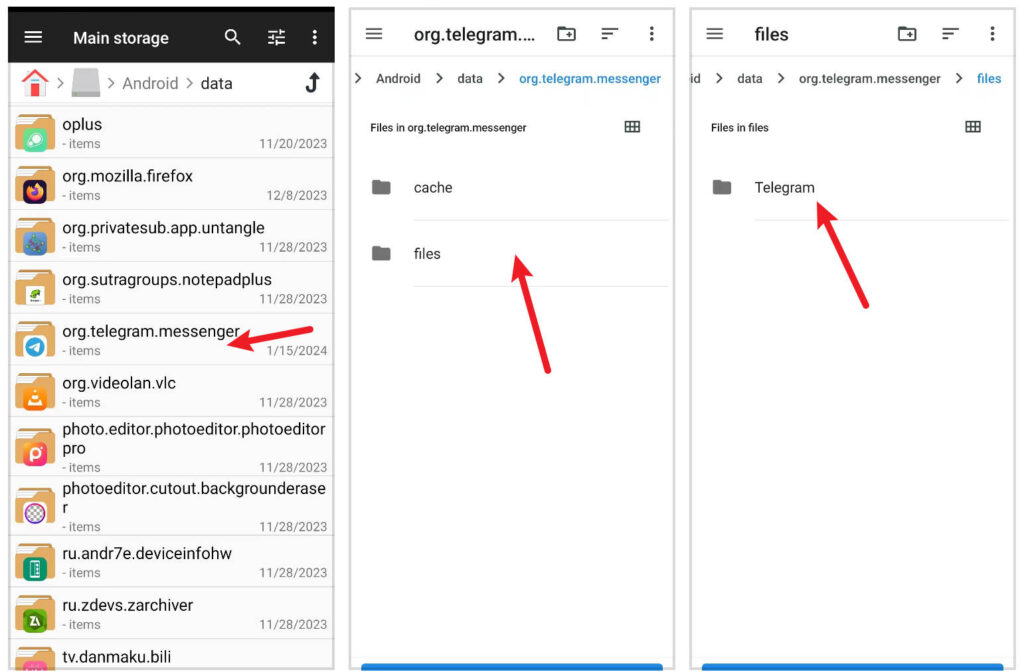How to Download Videos from Telegram Private Channel
Telegram is a widely used messaging app allowing users to share various content, including videos, through public and private channels. Private channels are restricted, meaning only invited members can access the content.
Sometimes, these private channels have restrictions that prevent members from downloading videos. However, there are ways to bypass these restrictions if needed. This piece highlights some of the methods to download videos from restricted Telegram private channels. In a previous related article, we discussed how to download Telegram videos normally on Android.
Method 1: Using Bots to Download Videos from Restricted Telegram Channels
Bots are automated tools in Telegram that can perform various tasks, including helping users download content from channels. To use a bot to download videos from a restricted private channel:
- Search for a bot that specializes in downloading Telegram content. A commonly used bot is the “Save Restricted Content” bot.
- Once you find a bot, add it to your Telegram by clicking “Start” or following the bot’s instructions.
- Make sure you are already a member of the private channel from which you want to download the video.
- Copy the link to the video you want to download from the private channel and send it to the bot in a private chat.
- The bot will process the request and send you a downloadable version of the video.
Method 2: Locate Downloaded Restricted Videos with a File Manager App
When you play a video in Telegram, it automatically begins downloading and saves to your device’s internal storage. You can use this to your advantage by using an Android file manager app to find and extract the restricted video. Here’s how you can do it:
- First, find the video you want in the restricted Telegram channel and play it.
- Download and install a file Manager app that allows you to access the specific directory where Telegram stores downloaded videos.
- Open the file manager app and navigate to the internal storage of your device. Tap on the Android folder to enter the Data directory.
- Scroll through the Data folder until you locate the Telegram package folder. Once you find it, tap on it and then select the Files directory.
- Inside the Files directory, go to the Telegram folder and open the Telegram Video subfolder. Here, you’ll find all the videos you’ve downloaded.
- Scroll to the bottom of the folder to find the most recently downloaded video. You can tap on the file to confirm it’s the one you want by playing it.
- Once you’ve identified the correct video, long-press on the file to select it. You can then move it to another location on your device for easier access or share it directly with someone using the Share option.
Method 3: Downloading via Third-Party App
Several third-party apps can help you download videos from Telegram, even from restricted channels. However, be cautious when using third-party apps, as they may violate Telegram’s terms of service or pose security risks.
- Look for an app specifically designed to download Telegram media, such as “Telegram Video Downloader.”
- Download and install the app from a trusted source, such as the Google Play Store or the Apple App Store.
- After installing the app, grant it the necessary permissions to access your Telegram account.
- Within the app, navigate to the private channel and find the video you want to download.
- Follow the app’s instructions to download the video directly to your device.

Telegram
Telegram is an easy-to-use messaging app that protects your privacy and user data. The app lets you create chat groups with up to 200,000 people, encode the messages exchanged, lets you share videos of up to 2 GB, send multiple photos, and use the cloud storage service.
Get it on Google play