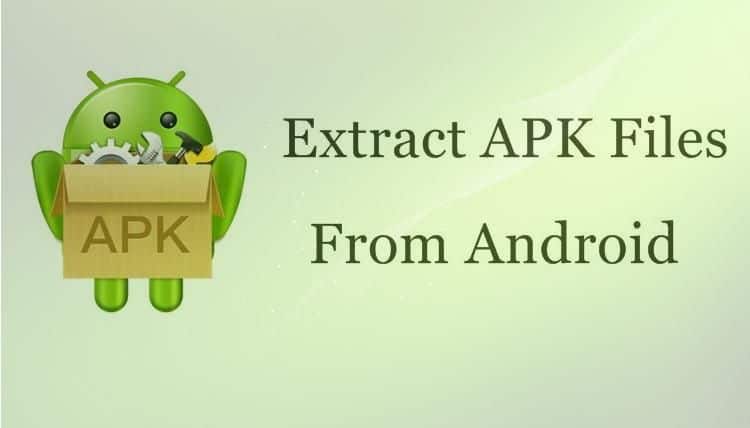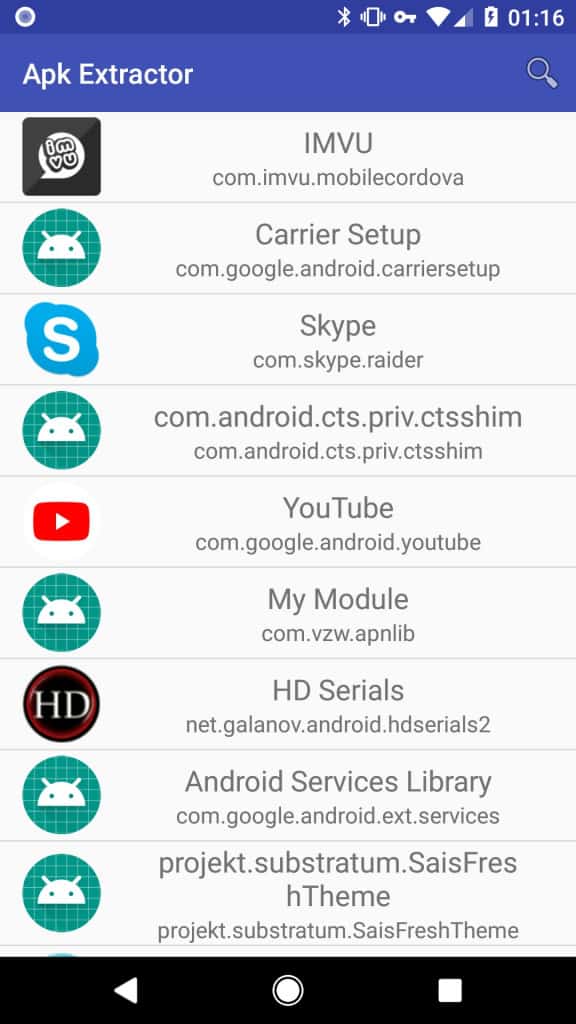How to Extract APK File of Any App on Android
Just like PC applications, Android apps also have executable files that allow each app to be installed on a device. More likely than not, we get apps already installed on our Android devices or we directly install them from Play Store.
There are alternative methods to install apps on your Android device, and the most common is the use of APK files. In a previous post, we explained what an APK file is and how you can install one. APK files are commonly used to install apps when there is no internet connection or when we want to revert to a previous version of an app.
Getting APK files for apps is easy if you have internet access. Websites like Androidout.com that deal with Android apps will have the APK files for most Android apps. You can also extract APK files from the Android apps on your device.
There are third-party apps that will help you extract APK files from the already installed apps on your device. This piece describes the steps you will need to follow to extract APK files for any Android app.
APK Extractor
As the name suggests, APK extractor is one of the best and commonly used apps to extract APK files from already installed Android apps. The app has a user-friendly interface that makes it easy to interact with.
To use APK Extractor:
- Download and Install the app on your Android device
- Launch the app by tapping the app icon
- On the launch page, you will see a list of all the apps installed on your device.
- Navigate to the app that you wish to extract the APK file. Tap on the app
- APK Extractor will automatically begin the extraction job. If it is the first time using the app, you will be requested to grant the app permission to access your device’s storage.
- Once the extraction is complete, navigate to your file explorer and find the folder “ExtractedApks”. The extracted APK file will be there!

Apk Extractor
APK extractor is one of the best and commonly used apps to extract APK files from already installed Android apps. Using the app, you can create APK files for any apps in your Android device. The app has a user-friendly interface that makes it easy to interact with.