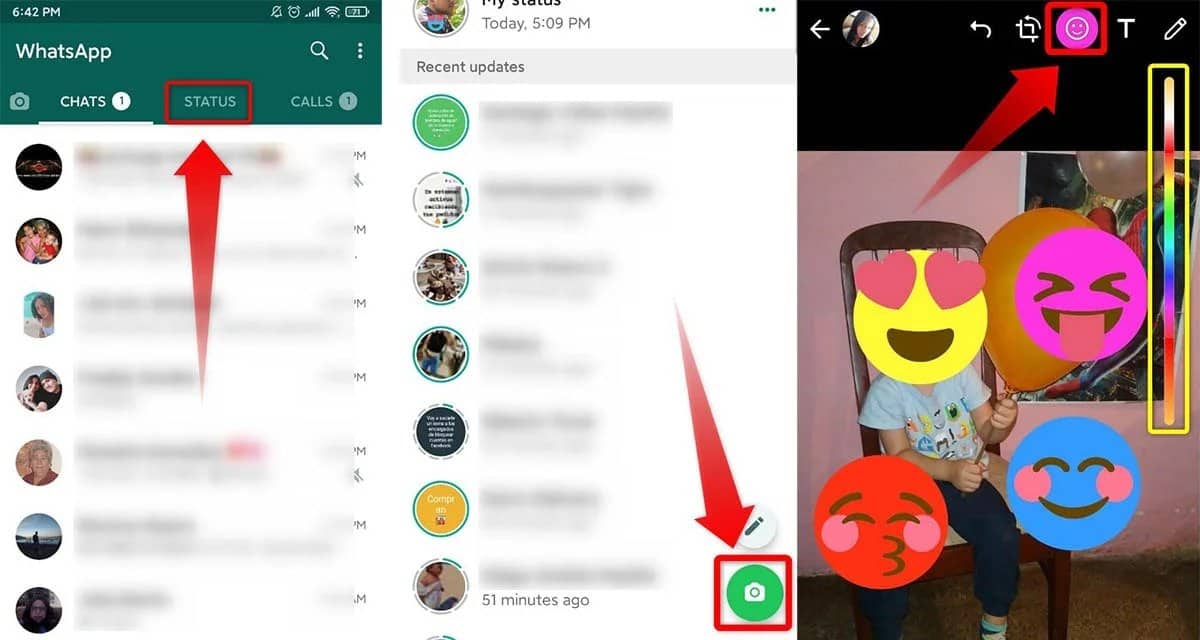How to Change the Color of WhatsApp Emojis
WhatsApp provides a wide array of emojis for people to use. Emojis add life to conversations and bring out the right emotions when chatting. Just like in other social media applications, emojis on WhatsApp can be used in conversations; both group and individual. WhatsApp also allows the use of emojis on status.
If you have noticed, most of the emojis on WhatsApp are yellow; except those for food and flowers. Is it possible to change the color of the emojis on WhatsApp? Yes, it’s possible! However, there is no direct way to change the emoji colors. WhatsApp has provided a trick that allows users to change the color of emojis. On another related article, we discussed how you would react to WhatsApp messages with emojis.
This piece highlights how you can change the color of WhatsApp emojis.
To change the color of WhatsApp emojis:
- Launch WhatsApp on your Android device
- Tap the STATUS tab located at the top of the landing page
- Tap the camera button at the bottom right side of the page to launch your device’s camera
- Capture a photo or choose one from the gallery available at the bottom of the page
- Once you have selected or captured the right photo, tap the emoji button located at the top of the page
- Scroll through the emoji list available to find the right emoji. When you find the right emoji, tap on it.
- The chosen emoji will automatically appear in your photo. Also, a color change bar will appear on the right side of the screen.
- Scroll through the color change bar to change the color of the emoji to your preferred one.
- You can then post your status with the emoji in a different color. How Cool!

WhatsApp Messenger
WhatsApp Messenger is a chat app designed for smartphones that allow users to send messages via a wireless network or 3G. Chat, send videos, images, and audio notes to contacts (including international numbers) at no additional cost. You can also customize the application and receive notifications when someone sends you a message.
Get it on Google play