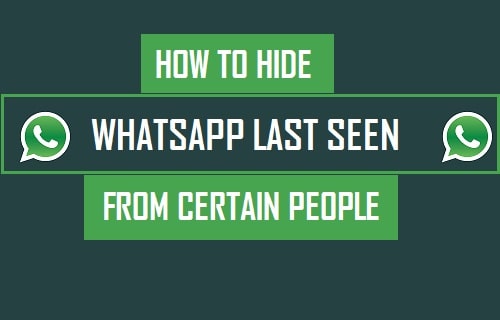How to React to WhatsApp Messages with Emojis

WhatsApp is constantly working on a series of updates to make the app better and more practical to users. One update that has recently caught the attention of many WhatsApp users is the quick reaction feature.
Quick reaction replies are very common in social media platforms like Facebook, Twitter, and Instagram. Instead of replying to a message by sending another written message, you can select an appropriate emoji from an array to react to the message.
The quick reaction feature is however not available on WhatsApp. This means that you cannot send a fast reaction to a message using emojis. Currently, when you receive a message on WhatsApp, you can reply via text, an audio recording, or by sending an attachment. In another related article, we discussed how you can create your own emojis for WhatsApp.
This is about to change as WhatsApp recently announced that they are working to introduce the quick reaction feature to the app. Once the feature is officially released, all WhatsApp users using the various platforms will be able to use the feature. WhatsApp users will be required to update their apps to the latest version to get the feature.
Until the new feature is officially released, all WhatsApp users can do is wait and hope that the WhatsApp team will release the update soon enough.

WhatsApp Messenger
WhatsApp Messenger is a chat app designed for smartphones that allow users to send messages via a wireless network or 3G. Chat, send videos, images, and audio notes to contacts (including international numbers) at no additional cost. You can also customize the application and receive notifications when someone sends you a message.
Get it on Google play