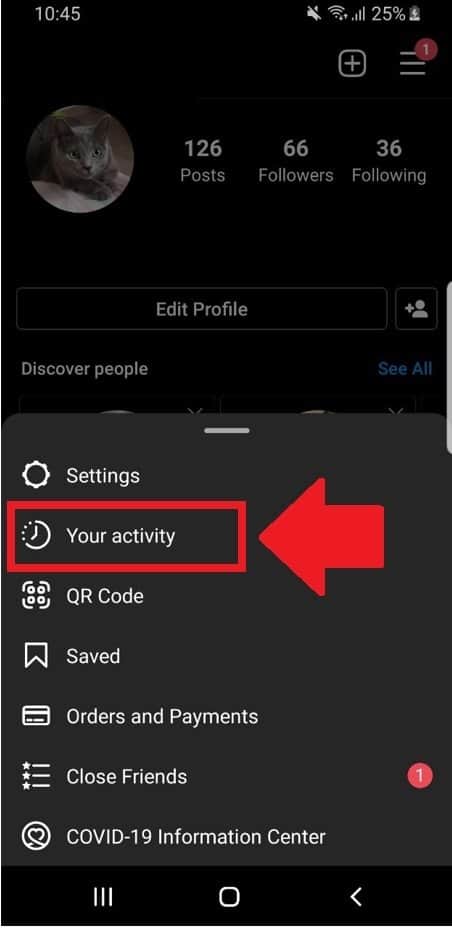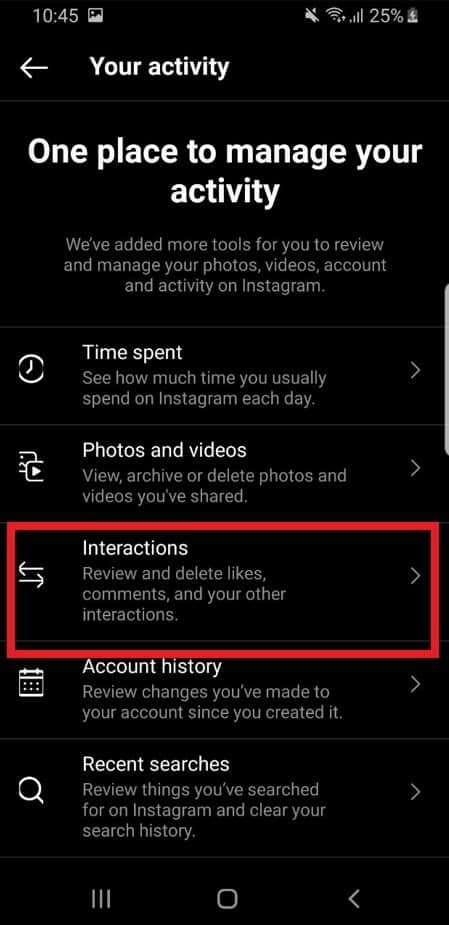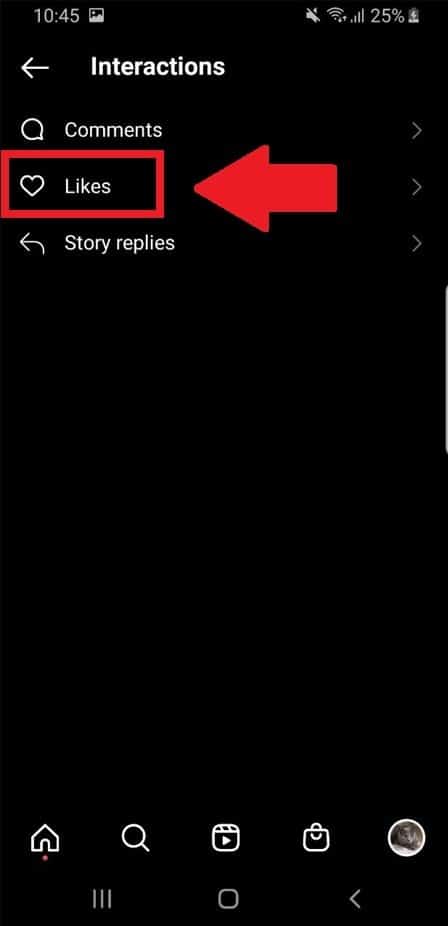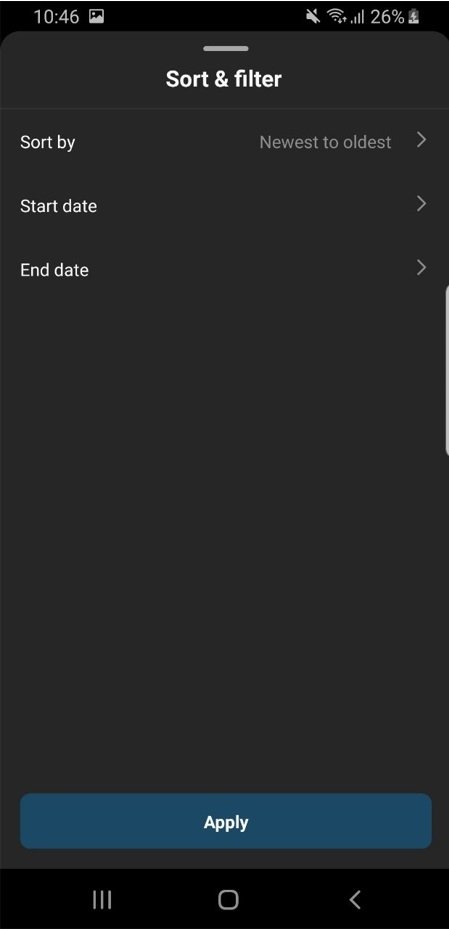How to Delete Old Likes on Instagram
Instagram allows you to like images and videos that appear on your Feed. You can double tap a post to like it, or tap the like icon located at the bottom of the said post. Once you like an image/video, the like icon turns red as an indication that you have liked it.
Interestingly, Instagram keeps a record of all the posts that you have liked over time. This means that if you want to, you can easily access and view some of the old posts that you liked. If for any reason you wish to unlike a post, you can easily do so. This piece highlights how you can delete old likes on Instagram. In a previous related article, we discussed how to identify and remove ghost followers on instagram.
To delete old likes on Instagram:
- Launch the Instagram app on your Android device
- While on the launch page, tap the profile icon located at the bottom right side of the screen
- Tap the three horizontal bars that appear at the top right side of the profile page
- On the menu that appears, tap Your activity
- On the page that appears, tap Interactions
- Under Interactions, tap Likes
- All the posts that you liked before will appear. You can tap the Sort & Filter button to access filter options. You can filter the posts by Newest to Oldest, Oldest to New, Author, or by Date
- Once you find the post you wish to unlike, tap the like icon below it to delete the like

Instagram
Instagram is a social media application designed for publishing and sharing photos via a mobile device. Check your friends’ photos, use filters, custom borders and Tilt-Shift blur effects. You can also comment on your friends’ photos.
Get it on Google play