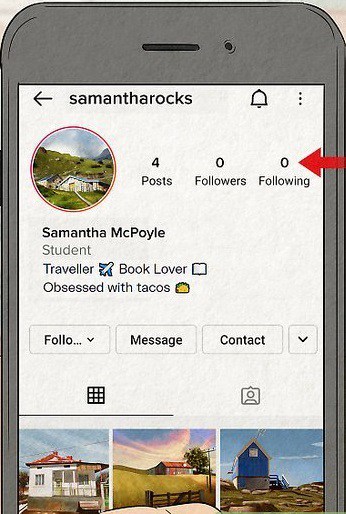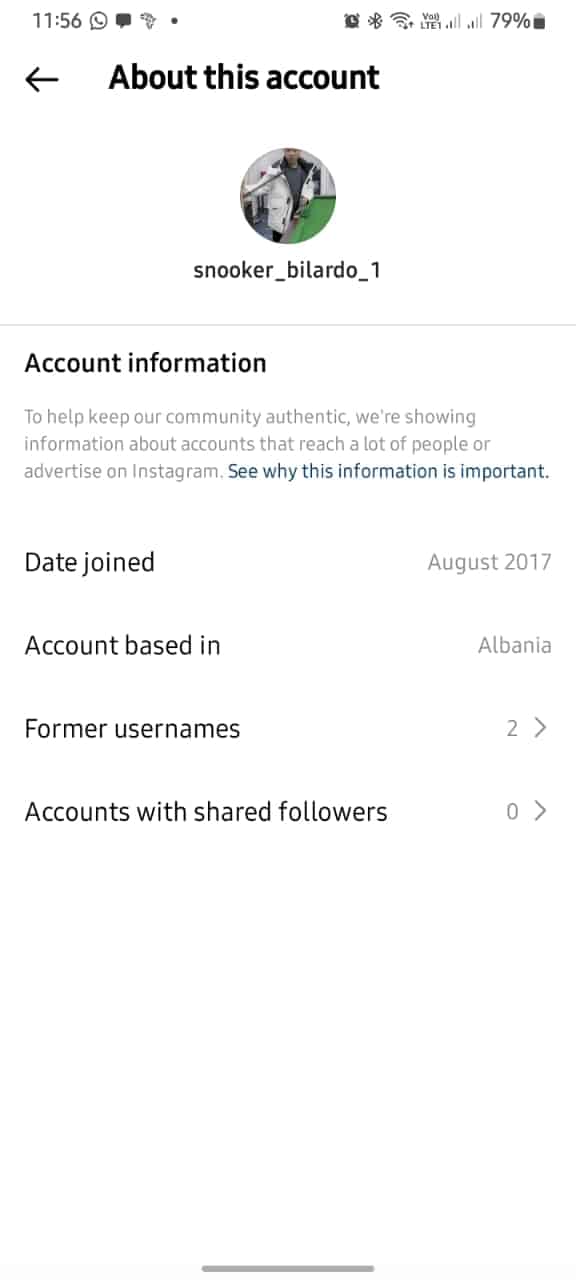How to Recognize Fake Instagram Accounts
Instagram is increasingly gaining popularity amongst people across the globe. New accounts are opened each day by individuals and also companies that wish to market their brands. However, there is a concern that some of the active Instagram accounts are fake.
What does it mean that an Instagram account is fake? Fake Instagram accounts are accounts created with no real details or content of the user, and some are created and operated by bots, whose main objective is to exchange followers and likes with those who wish to grow their accounts. Some fake Instagram profiles are also created to intimidate, threaten, blackmail, and extort other genuine users.
Is it possible to recognize fake Instagram accounts? For a common Instagram user, it is not easy to identify a fake account. However, some common pointers have been identified over time to help people identify fake Instagram accounts. In a previous related article, we discussed how you would identify and remove Instagram ghost followers. This piece highlights how you can recognize fake Instagram accounts.
Accounts With No Profile Pictures
Most often than not, Instagram users, including corporate profiles, tend to upload profile pictures. If you notice an Instagram account that has stayed for a long period without a profile picture, then most likely, it is a fake account.
Zero Followers or Following
A legitimate Instagram account will have some followers and will also follow some other users. If you notice an account with no followers or followers, then it might be a fake account.
Fake Followers
If you analyze an account and find out that it has a great number of followers but the posts on the profile are very few, then the account may be fake. It is not organic to gain thousands of followers with very few posts.
Obtain Account Information from Instagram
Instagram can give you insights about a specific account that you can use to evaluate its authenticity.
While you are on the profile page of the account in question, tap the three dots on the top right side of the screen. Navigate to the section written “About this account” and tap on it. From there, you will be able to access certain account identity data such as location, name of previous users, common followers, and creation date.

Instagram
Instagram is a social media application designed for publishing and sharing photos via a mobile device. Check your friends’ photos, use filters, custom borders and Tilt-Shift blur effects. You can also comment on your friends’ photos.
Get it on Google play