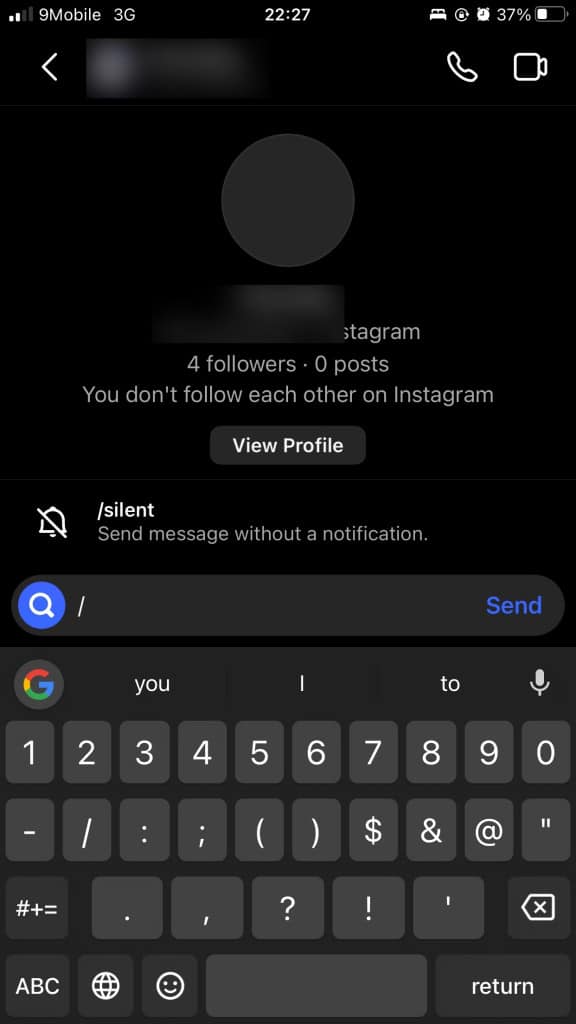How to Send Silent Messages on Instagram
Instagram has improved its messaging service over the years. Instagram users can now send direct messages to each other and even attach images, videos, voice notes, and stickers. Instagram messenger also allows the use of emojis and avatars.
Just recently, Instagram introduced a new feature known as silent messages. Instagram users can now send messages to individuals or groups without the recipients being notified. This feature is important when you wish to message people without distracting them. In a previous related article, we discussed how to send disappearing messages and photos on Instagram. This piece highlights how you can send silent messages on Instagram.
To send silent messages on Instagram:
- Update your Instagram app to the newest version
- Launch your Instagram app, tap the messenger icon located on the top right side of the screen
- While on the messenger page, scroll to find the chat that you wish to send a silent message; or start a new chat
- On the message box that appears at the bottom of the chat, start by typing /
- A pop-up indicating that you are about to type a silent message will appear. Tap on it
- Silent message mode will be activated and you can continue typing the rest of your message
- Tap the send button when done
- Your message will be sent as a silent message.

Instagram
Instagram is a social media application designed for publishing and sharing photos via a mobile device. Check your friends’ photos, use filters, custom borders, and Tilt-Shift blur effects. You can also comment on your friends’ photos.
Get it on Google play