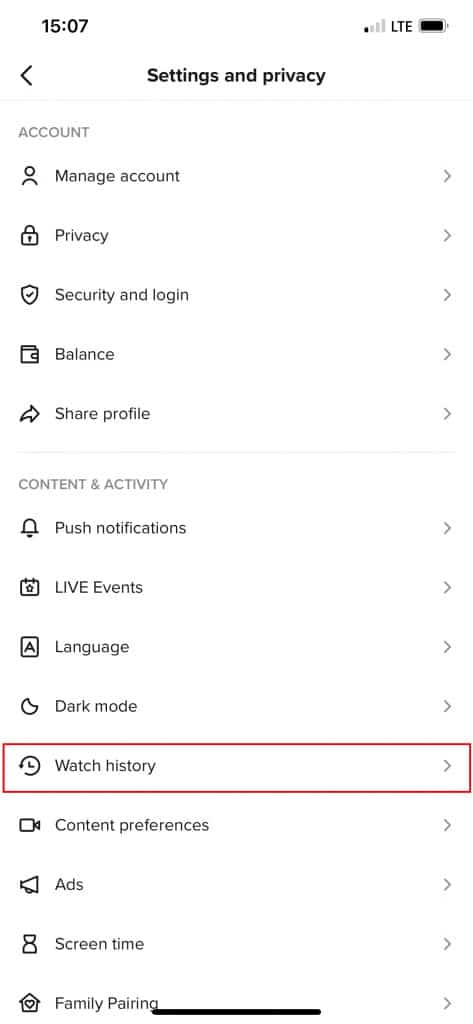How to See Your Watch History on TikTok
After watching many different videos on TikTok, you may want to go back and watch a specific one that interested you. However, if you cannot remember the name or the owner of the video, it would be difficult to get the video again.
Luckily enough, TikTok has a watch history feature that keeps a trail of all the videos watched over a period of 180 days while logged in to your account. Using the watch history feature, you can trace a specific video from the list of watched videos. However, live videos and Stories are not included in the list.
After finding the video(s) you are looking for from the watch history list, you can tap on the specific video to watch it. You can even use the available tools to save, share, and like the video(s) or add it to your favorites. In a previous related video, we discussed how to find and manage your TikTok favorites.
The videos in the watch history list can be deleted if one wishes. Deleting a video from the watch history list is permanent and cannot be reversed. This piece highlights how you can see your watch history on TikTok.
To see your watch history on TikTok:
- Launch the TikTok app on your Android device
- Make sure that you are logged in to your account. If not log in using your account login details (username and password)
- While on the launch page, tap the profile icon that is located at the bottom right side of the screen
- On the page that appears, tap the three horizontal lines at the top right side of the page
- A pop-up menu will appear, tap on “Settings and privacy”
- While on the Settings and privacy page, scroll downwards to find “Watch history”. Tap on it
- Your watch history page will appear with all the videos that you have watched before over a certain period
- Scroll through the list of videos to find the exact video that you wish to rewatch. Once you find the video, tap on it to watch it.

TikTok
With TikTok, you can easily create and edit your very own short videos. You can also view different categories of videos from other users. You can share and comment on the videos posted on the platform.
Get it on Google play