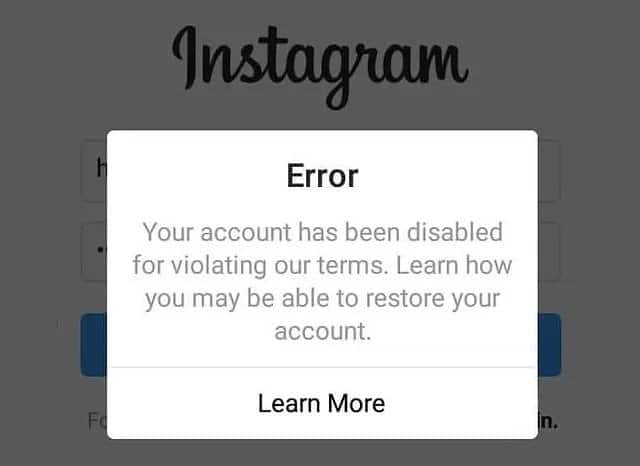How to Recover your Disabled Instagram Account
Instagram is a very popular social media platform that connects a lot of people from across the globe. To regulate the usage of the platform, Instagram has some community guidelines and terms of use that all users should follow. If as an Instagram user, you violate the set rules, stern actions may be taken against you.
Instagram is clear that accounts may be disabled if the user has violated their community guidelines or terms of use. This includes ban-worthy offenses such as illegal activities, hate speech, indecent content, and violent imagery. Additionally, any usage of third-party apps will cause an account to be disabled. If a user continues to break the rules, their account may be removed permanently with no chance of being reinstated.
If an Instagram account is disabled, a notification will appear the next time someone tries to log in. This usually happens without any prior warning. If you have an Instagram account that has been disabled, you may be feeling frustrated and unsure of how to resolve the issue.
Fortunately, recovering a disabled Instagram account is relatively straightforward. By following the steps outlined in this guide, you can recover your Instagram account and get back to sharing photos and videos with your followers.
How to Recover Your Disabled Instagram Account
After receiving the disabled account message, tap the Learn more link that comes with the message. Here, you will be guided through the process of getting your account back.
Recovering your Instagram account means that you have to win an appeal. You will be required to submit an appeal as to why you think your account should be reinstated. Your appeal will be reviewed by Instagram’s moderators and if your appeal is valid, you will get your account back. You may be asked to send a selfie as verification.
You can also use Instagram’s Help Center page to submit your appeal. You will need to fill in the form and submit it for review.
Reactivating an Instagram account
As an Instagram user, you can temporarily deactivate your account when you need some time off social media. It is only possible to deactivate your Instagram account from the web interface; from a PC or mobile browser. Once your account is deactivated, all content will be removed and it will appear as if your account no longer exists. In a previous related article, we described how to deactivate or permanently delete your TikTok account.
To reactivate your Instagram account, simply log in to your account via any device. Upon successful login, your account and content will be reinstated. You will however have to agree to any new terms and conditions that might have been added while you were gone.

Instagram
Instagram is a social media application designed for publishing and sharing photos via a mobile device. Check your friends’ photos, and use filters, custom borders, and Tilt-Shift blur effects. You can also comment on your friends’ photos.
Get it on Google play