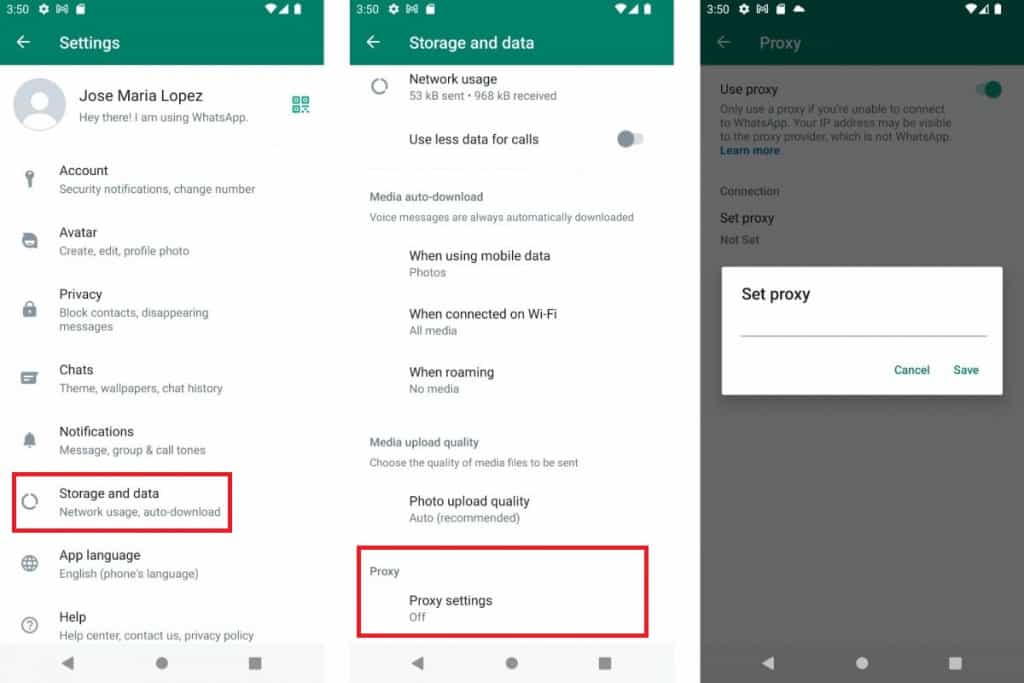What is WhatsApp Proxy and How to Use it
WhatsApp continues to roll out new updates in a bid to improve its services to its users. The recent one is the use of a proxy. WhatsApp Proxy is a tool that allows users to access the WhatsApp messaging service while connected to a proxy server. In general, a proxy is often used to bypass network restrictions, such as blocking certain websites or services or accessing services that are not available in a user’s home country.
To enable proxy on WhatsApp, you will need to set up proxy servers with ports HTTP (80), HTTPS (443), and Jabber (5222) protocols to enable communication. The WhatsApp proxy service is currently only used for text-based messages, so calls, video calls, and file transfers are not supported yet. In a previous related article, we discussed about another new WhatsApp feature; Polls and how they are used. This piece highlights how you can use proxy services on WhatsApp.
To use a proxy in WhatsApp:
- Update your WhatsApp app to the latest version
- Launch WhatsApp by tapping on its icon
- While on the Chats tab, tap the three vertical dots that appear on the top right side of the page
- On the menu that appears, tap on Settings
- Under settings, tap on Storage and data
- Under Storage and data, scroll through the page to find Proxy settings. Tap on it
- On the page that appears, activate the toggle button to start using the proxy
- At this point, you can tap the Learn more button to learn more about WhatsApp Proxy
- Under connection, tap the Set proxy button to set up the proxy
- Enter and save the address of the proxy server that you wish to use
- If the connection is successful, then you will start using the proxy service.

WhatsApp Messenger
WhatsApp Messenger is a communication app designed for smartphones that allow users to send and receive messages, videos, images, and audio notes to contacts (including international numbers) through Wi-Fi or the cellular network when there is an Internet connection.
Get it on Google play