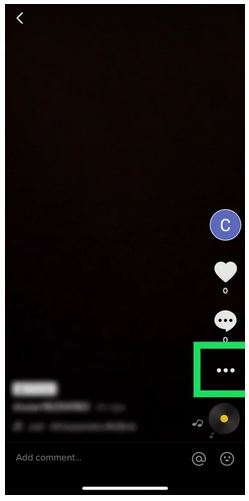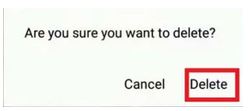How to Delete TikTok Videos on Android

TikTok has become very popular among many young people across the globe. TikTok users interact by posting, sharing, liking, and commenting on short videos. As a TikTok user, you can create and post videos for others to see.
The videos you post will appear on your profile and you can monitor interactions from there. If for any reason you wish to delete any of your videos, you can easily do so from your account. This piece highlights how you can delete TikTok videos on Android. In a previous related article, we highlighted how you would deactivate or permanently delete your TikTok account.
To delete TikTok videos:
- Launch the TikTok app on your Android device
- While on the launch page, tap the profile icon located at the bottom right side of the screen
- On the profile page that appears, scroll down to find the video that you wish to delete
- Tap on the video to open it
- On the menu that appears on the right side of the video, tap the three horizontal dots
- On the pop-up menu that appears, scroll through to the right until a delete icon appears. Tap on it
- A confirmation message will appear, tap on Delete to confirm
- The selected video will be automatically deleted.

TikTok
With TikTok, you can easily create and edit your very own short videos. You can also view different categories of videos from other users. You can share and comment on the videos posted on the platform.
Get it on Google play