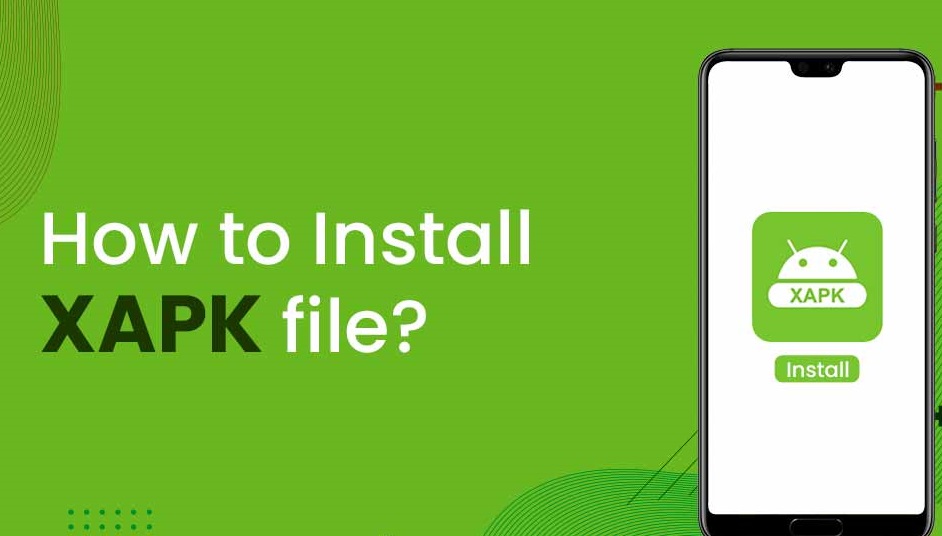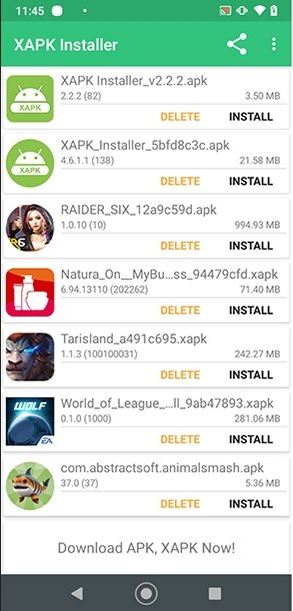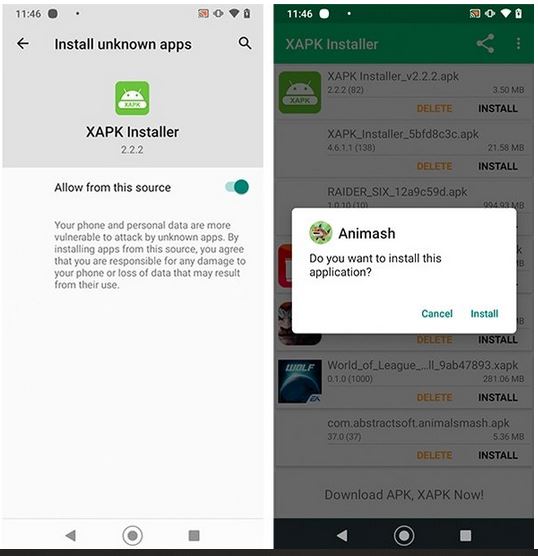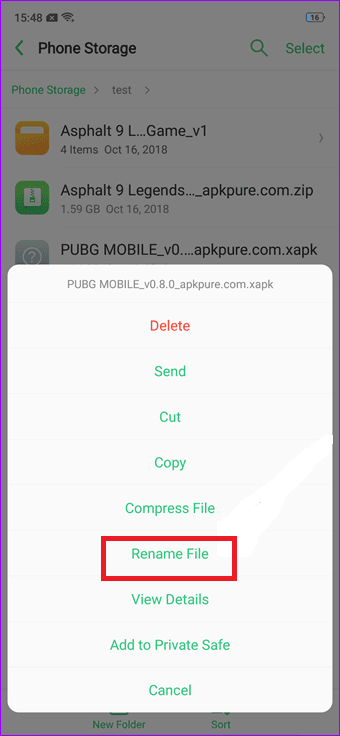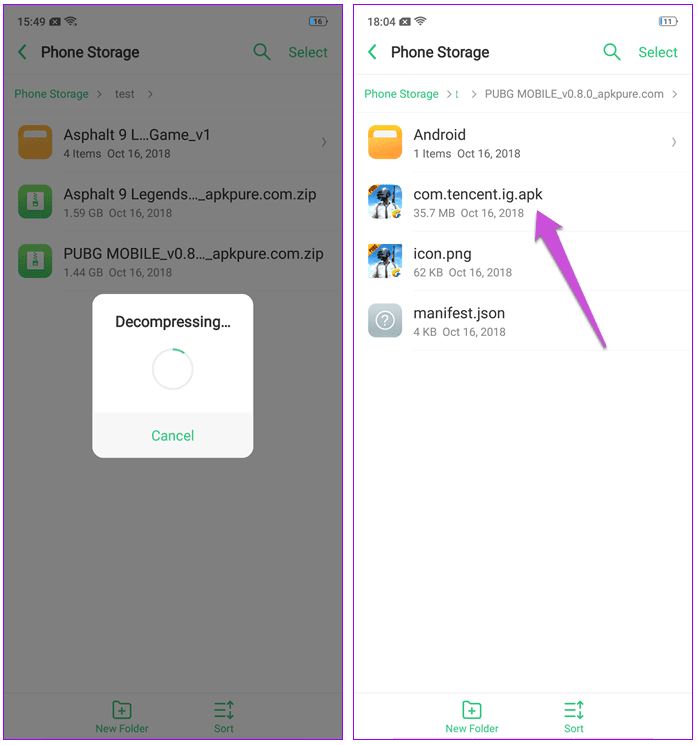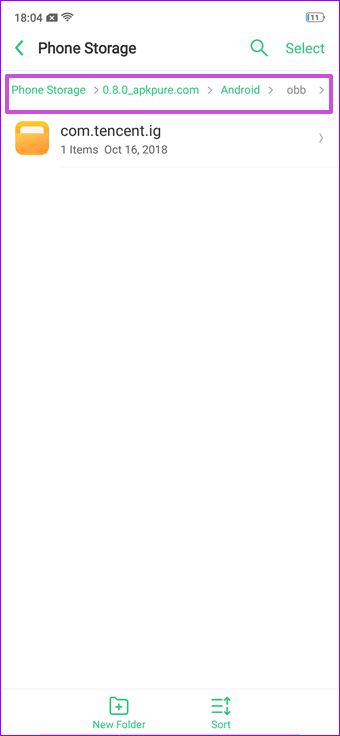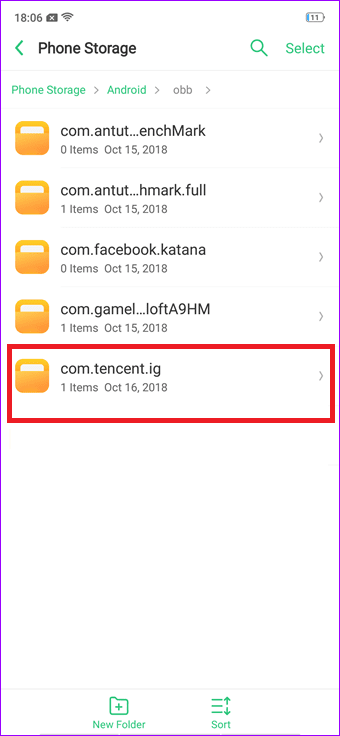What Is XAPK File and How to Install It on Android
While trying to download and install apps on your Android device, you may have come across a mysterious XAPK file that you may be puzzled by this unfamiliar file format. An XAPK file is a package format used for distributing and installing Android apps. It combines both the APK (Android Application Package) file and additional OBB (Opaque Binary Blob) data into a single file. Essentially, an XAPK file contains all the necessary components needed to run a particular app smoothly.
Developers often use XAPK files for larger apps or games that require additional data, such as graphics, sounds, or other resources. By bundling the APK and OBB files together, XAPK simplifies the installation process and ensures that all the required assets are readily available.
Installing an XAPK file on your Android device is a straightforward process that can happen in two ways; using a third-party XAPK installer app or using a file manager. This piece highlights how you can install XAPK files using both methods. In a previous related article, we discussed how to install incompatible or region-restricted apps on Android.
How to Install XAPK Files Using XAPK Installer Apps
One of the best and most commonly used XAPK installer apps is XAPK Installer which can be found on your favorite app store including AndroidOut.
To use XAPK Installer to install XAPK files:
- Download and install the XAPK Installer app on your Android device
- Launch the installed app by tapping on its icon
- Grant the app permission to access your device’s internal storage
- After the access is granted, the App will automatically scan the files in your internal storage and list all APK/XAPK files
- Tap on the Install button next to the XAPK file that you wish to install. You may be required to allow your device to install unknown apps before proceeding with the installation.
- Once the installation is done, you can access the installed app from your app drawer.
How to Install XAPK Files Using a File Manager
If you do not want to install a third-party app on your device to help you install an XAPK file, you can use the file manager on your device to do so.
To install XAPK files using a file manager:
- Launch the file manager on your device. If you do not have one, download and install it from any app store.
- While on the file manager, navigate to the folder where the XAPK file is located
- Tap and hold on to the XAPK file until a menu appears. Rename the file extension to .zip
- Long press on the edited XAPK file to decompress it. It will show two files; an Android folder and an APK file
- Navigate to the Android folder and access the OBB folder.
- Copy the OBB file and paste it into the OBB folder that is under Internal Storage/Android/OBB in the internal storage of your Android device.
- When done, proceed to install the APK file as you would normally do. You may be required to allow third-party app installation on your device.

XAPK Installer
XAPK Installer is an Android app designed to make it easy for users to install XAPK files on their devices. This app simplifies the installation process by allowing users to quickly and efficiently install XAPK files without the need for complicated procedures. It provides a user-friendly interface, making it accessible for everyone.
Get it on Google play