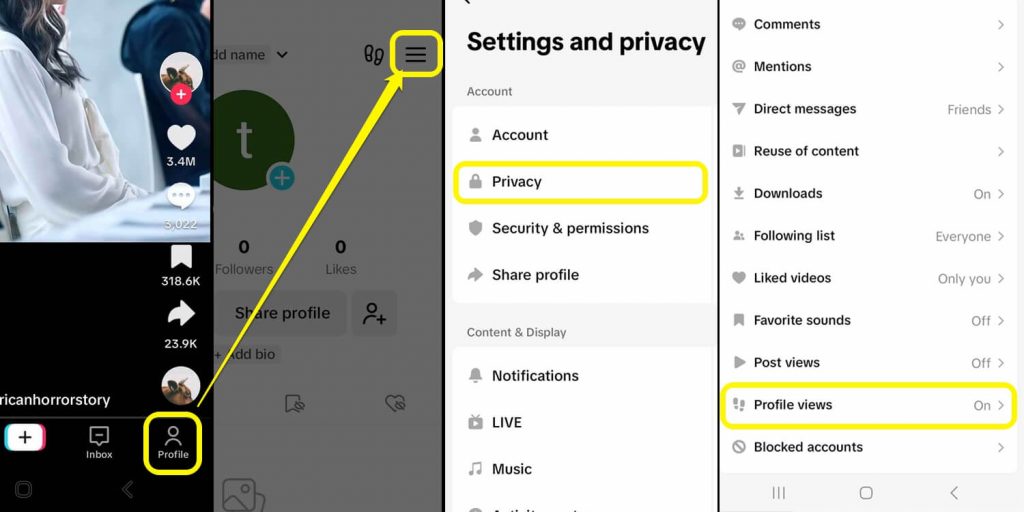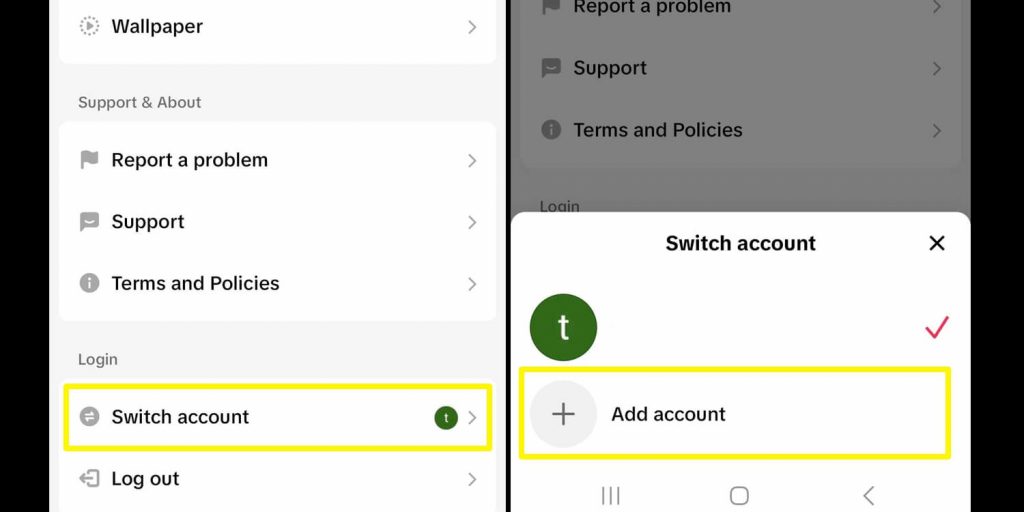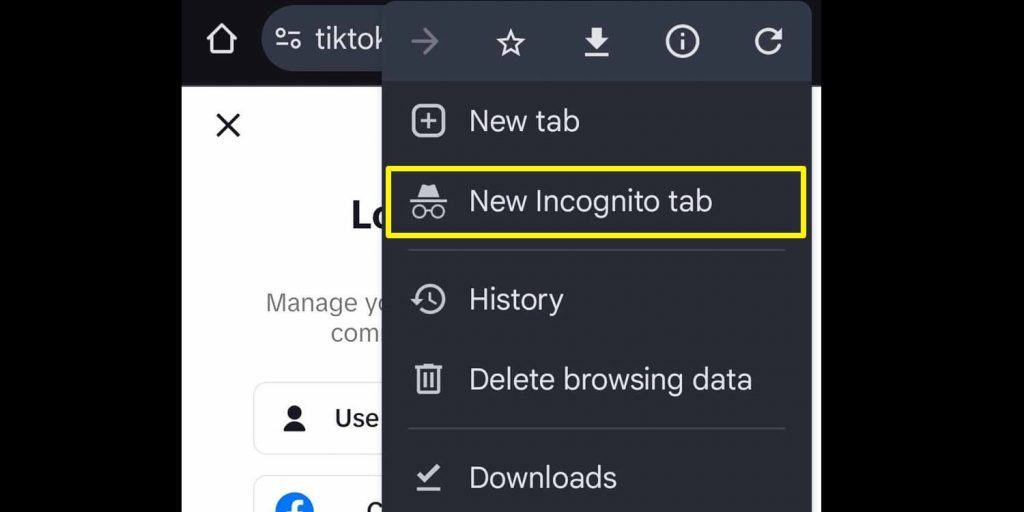How To View TikTok Profiles Anonymously
In today’s digital world, privacy is more important than ever, especially on social media platforms with millions of users like TikTok. As our online lives become more integrated with our personal and professional identities, it’s easy to forget just how much of our private information is shared, often unknowingly, on these platforms. From personal posts to interactions, it’s hard to maintain full control over what’s exposed. With TikTok’s vast, ever-evolving content and its popularity, many users are now seeking ways to explore profiles and trends without leaving a trace of their identity behind.
Whether you’re just curious about someone’s profile, want to check out new trends, or simply enjoy browsing TikTok without anyone knowing, anonymity is key. In this guide, we’ll show you how to view TikTok profiles anonymously so you can enjoy the social platform while keeping your identity private.
How to View TikTok Anonymously
There are multiple ways to view TikTok profiles anonymously. Below, we’ll break down each method so you can choose the one that best suits your needs.
Turn off Profile View
By turning off Profile Views in your TikTok settings, you can browse profiles without anyone knowing that you’ve viewed their TikTok profile. Here’s how to do it:
- Step 1 – Tap on your Profile icon at the bottom right corner.
- Step 2 – Tap on the three-line menu at the top right corner.
- Step 3 – Select Settings and Privacy.
- Step 4 – Select Privacy.
- Step 5 – Look for Profile Views and ensure it’s “Off.”
Even with your Profile View History turned on, users won’t be notified if you’ve checked their profile as long the Profile Views setting is switched off.
Make a Fake Account
If you’re hesitant about using the Profile Views option, creating a fake account for TikTok is a reliable way to maintain your privacy. Be sure to register with a different email or phone number to prevent anyone from tracing it back to your original account.
- Step 1 – Under the Settings and Privacy option, scroll all the way down.
- Step 2 – Select Switch Account.
- Step 3 – Tap Add Account.
- Step 4 – Enter a new phone number or register using a different email.
- Step 5 – Do not add identifiable information to the profile; use an alternative name.
When creating a fake account, it’s best to use aliases and avoid adding any identifiable information. This will help maintain your privacy and prevent the account from being traced back to you. Stay anonymous by keeping all details generic and untraceable.
Use Incognito Mode
If you don’t have an alternative phone number and email, using incognito mode with your Chrome app on Android is an effective way to keep your identity hidden when browsing TikTok, as long as you’re not logged into your account.
Incognito mode prevents your browsing history, search activity, and personal data from being saved on your device. Since you’re not signed in, TikTok won’t track your activity or link it to your profile, ensuring a more anonymous browsing experience.

TikTok
A popular social media platform where users can create, share, and discover short videos set to music. It’s known for its fun, creative content, ranging from dance challenges to comedy sketches and everything in between.
It offers a library of millions of songs and sound effects, lets you add special effects to videos, and shares the outcome on social networks (Facebook, WhatsApp, Instagram, etc).
Get it on Google play