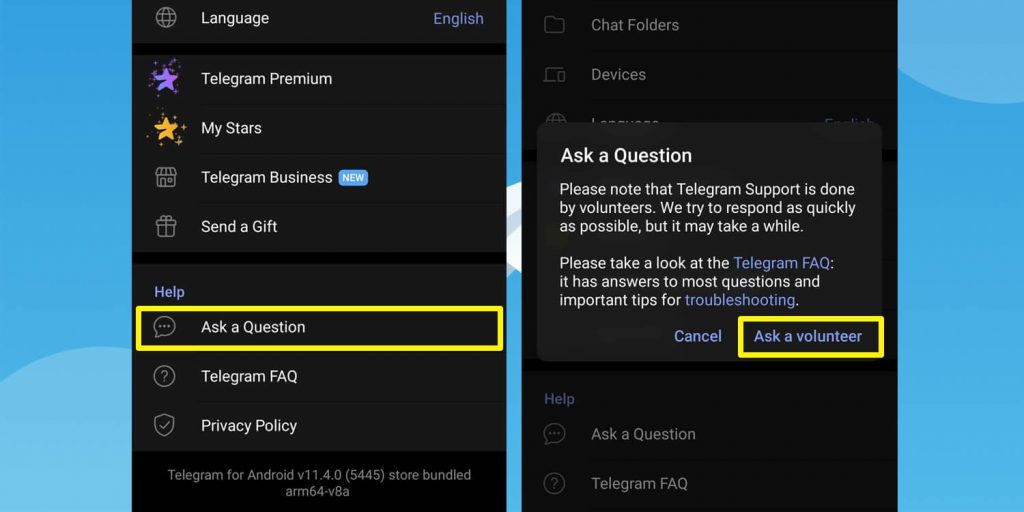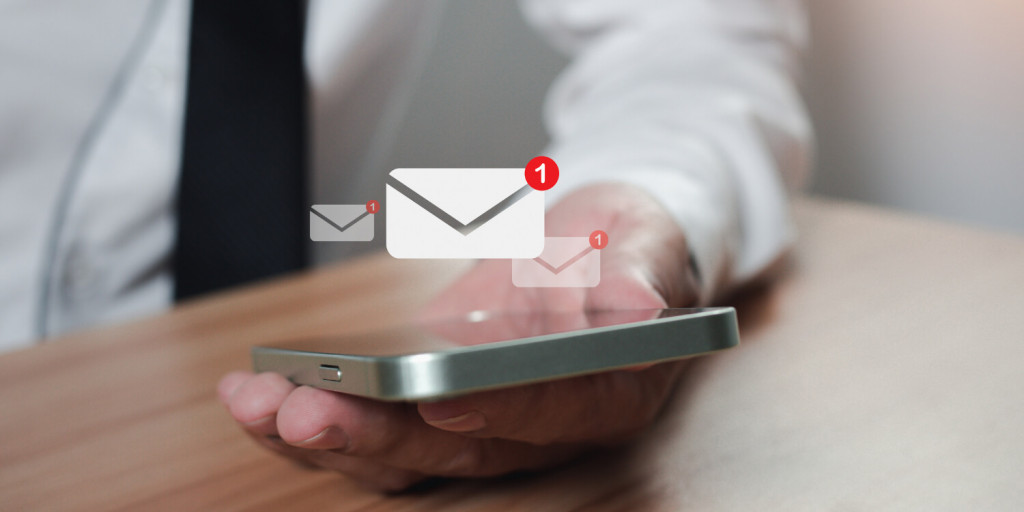How to Unban Your Telegram Number and Avoid Future Bans
With over 1 billion downloads globally, Telegram has become one of the most popular messaging apps, offering secure communication and an array of unique features. However, with such a vast user base, it’s vital to adhere to the platform’s rules and guidelines to maintain access. Violating these rules can lead to bans, which may disrupt your communication and community involvement.
If you’ve found yourself in this situation with your Telegram number unjustifiably banned from the communication app, don’t worry—this guide will walk you through how to unban your Telegram number and how to avoid future bans.
Step 1: Understand Why You Were Banned
The first step in resolving a Telegram number ban is identifying the reason behind it. Below, you will find the list of common reasons for bans:
- Spamming – Sending excessive messages or promotional content.
- Inappropriate Content – Sharing material that violates Telegram’s terms of service.
- Account Abuse – Engaging in activities that harm other users, such as harassment or scams.
- Using Third-Party Apps – Employing unauthorized Telegram clients or bots.
Review Telegram’s terms of service and community guidelines to ensure you understand the specific rules you might have breached.
Step 2: Appeal the Ban
Once you have determined why your Telegram account was banned, you can take the following steps to appeal:
Contact Support via Telegram’s Twitter
You can reach out directly for assistance through Telegram’s Twitter accounts, which cater to different linguistic needs:
- English and Russian – @smstelegram
- English – @telegram
- Spanish – @telegram_it
- Korean – @telegram_kr
- German – @de_telegram
- Brazilian Portuguese – @telegram_br
- Arabic – @telegram_arabic
Contact Support via Telegram App
You can also use your Telegram App for private inquiries, although some accounts might have restricted DMs:
- Step 1 – Open your Telegram App.
- Step 2 – Go to Telegram Settings.
- Step 3 – Scroll to the Help section and select Ask a Question.
- Step 4 – Tap on Ask a Volunteer.
Please note that Telegram Support is done by volunteers. Therefore, responses may take a while.
Contact Support via Email
Another method to appeal the ban is contacting support through Email or their Telegram Support Website. Submit a detailed explanation of your situation, including your phone number and country code. Be polite and concise, admit mistakes, and promise to adhere to the rules of the future. Keep in mind that response times may vary, but once Telegram Support finds your account unjustly banned, they will restore your access to your Telegram account.
Tips to Avoid Future Bans
To ensure your account remains active and secure, follow these best practices to avoid future bans:
- Follow The Rules – Familiarize yourself with Telegram’s terms of service and community guidelines.
- Limit Forwarding and Messaging – Avoid mass forwarding or sending identical messages to multiple users to prevent the system from tagging you as a bot.
- Use Official Apps – Avoid using third-party clients that will tamper with the app.
- Protect Your Account – Enable two-factor authentication to secure your account from unauthorized access.
By following these easy and simple steps, you can recover and protect your Telegram account and maintain a healthy presence on the platform.

Telegram
Telegram is an easy-to-use messaging program that protects your privacy and user data. The message service lets you create chat groups with up to 200,000 people, encode the messages exchanged, share up to 2 GB of videos, send multiple photos, and use the cloud storage service. A light yet versatile app that can be used for professional or social communication.
Get it on Google play