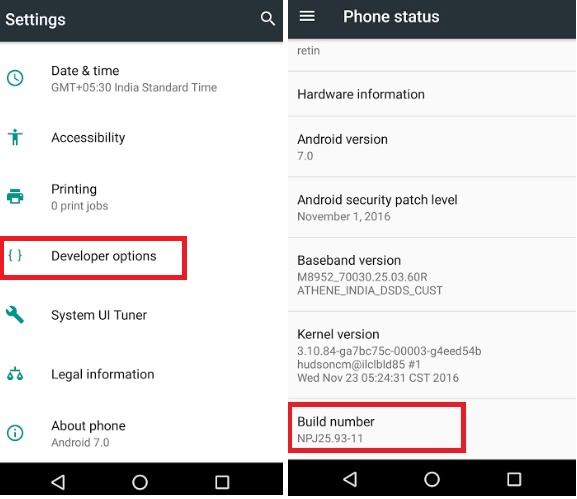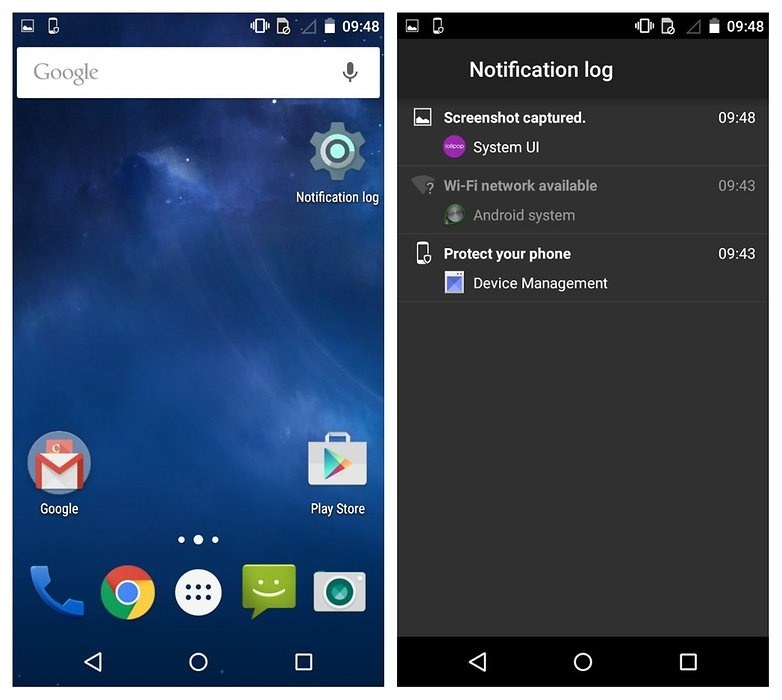How to Recover Deleted Notifications on Android
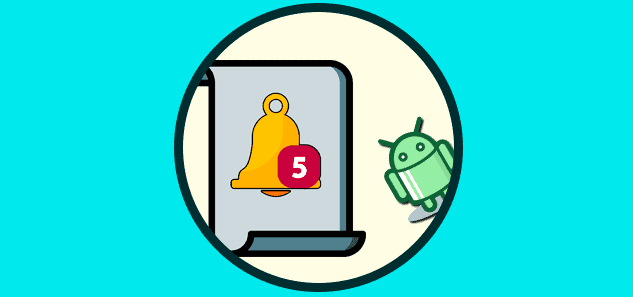
Recovering deleted notifications from your phone may seem very impossible, but is quite easy. You need to access the notification log from your device to view all deleted notifications. By following these simple steps below, you will be able to access the notification log and recover all your lost notifications.
On most Android phones, you will first need to enable the Developer Option to unlock a Settings widget that will allow you to access the notification log.
To enable Developer Options on your phone:
- Open the Settings icon on your phone
- Tap the About Phone button to access the details about your phone
- Tap on the Build Number several times (3 to 5 times)
- You will receive an on-screen notification indicating that you are now a developer
To access the Notification log:
- Tap and hold an empty spot on the home screen to bring up a menu
- Click on the Widgets icon
- Scroll to find the Setting shortcut widget
- Hold the widget and drag it to the home screen
- On the menu that will appear, scroll down and tap Notification log
- The shortcut will now be saved as Notification log. You can tap the shortcut at any time to access the deleted notifications.