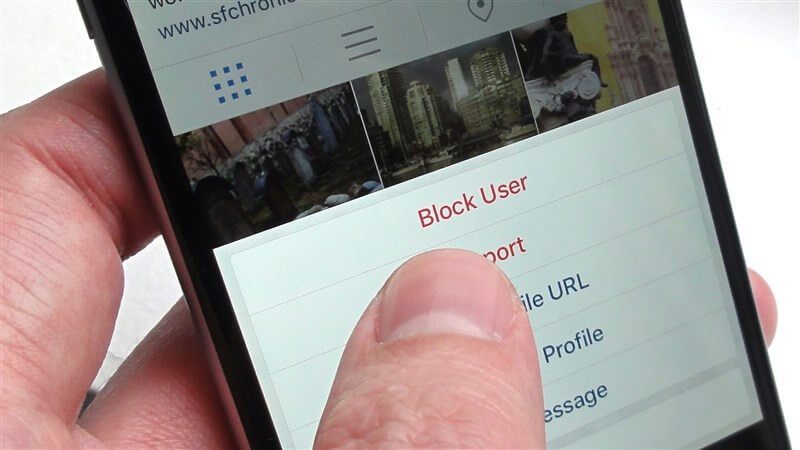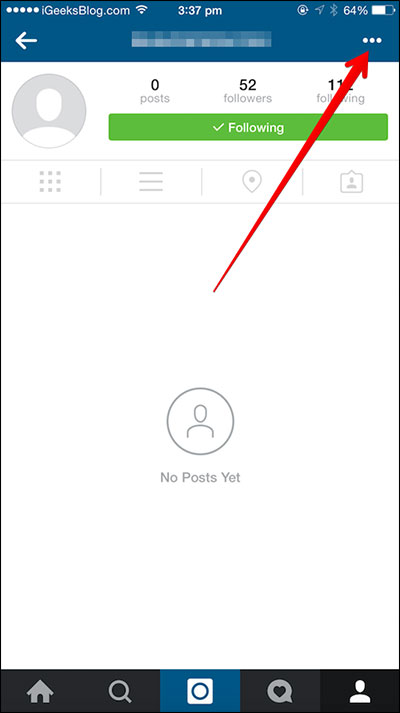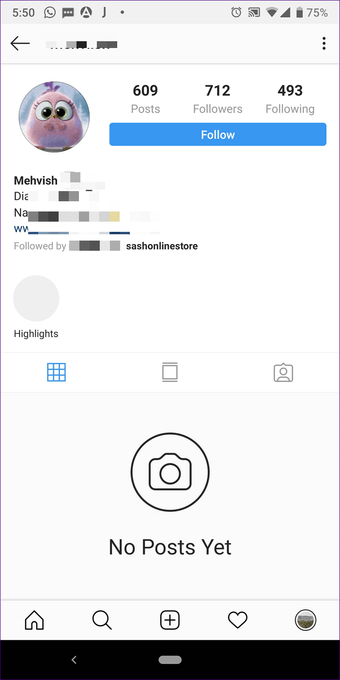How To Block Someone on Instagram and See if You’ve Been Blocked
For some reasons, you may not want some Instagram users to continue viewing and commenting on your posts or even messaging you privately. You can now block someone on Instagram using the block feature. Once you block someone, they will no longer be able to view your profile and comment on your posts. The good thing is that the blocked profiles will not be alerted when you block them.
It is also easy to know if someone has blocked you on Instagram. This piece will provide you with the steps to follow when you want to block someone on Instagram and the various ways to know if you have been blocked.
How to Block Someone on Instagram
To block an Instagram user from accessing your profile:
- Search for the person’s username using the search box on Instagram
- Click on the username to open his/her profile
- Click the three dots on the top right corner of the profile
- On the menu that appears, tap Block this user
- On the confirmation box that appears next, tap Block
- The person will be automatically blocked
How to know if you have been blocked
Knowing whether someone has blocked you on Instagram is not straightforward because there is no notification to alert you when they do. But following either of the methods below, you can know if someone has blocked you.
Find Profile through Search
If you search for the profile that you think has blocked you using the search box and you only see the profile name and the profile count and not the actual posts, then it is likely that you have been blocked. Also, if you don’t find the profile at all after searching, this also may be an indication that you have been blocked.
Check Comments on Posts
When someone blocks you on Instagram, old comments, or tags made by the person do not get deleted. If you suspect someone has blocked you, you can scroll through previous comments to access their profile. After clicking on the username to visit their profile and you still can’t see the posts, you are definitely blocked.

Instagram
Instagram is a social networking app specifically designed for publishing and sharing photos via the phone. The app also lets you share photos instantly with Facebook, Twitter, Flickr, Tumblr and Foursquare, check friend’s photos, apply filters, custom borders and Tilt-Shift blur effects, comment and enjoy your friends’ photos.