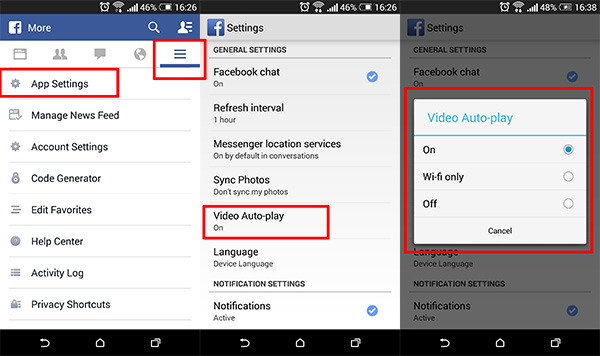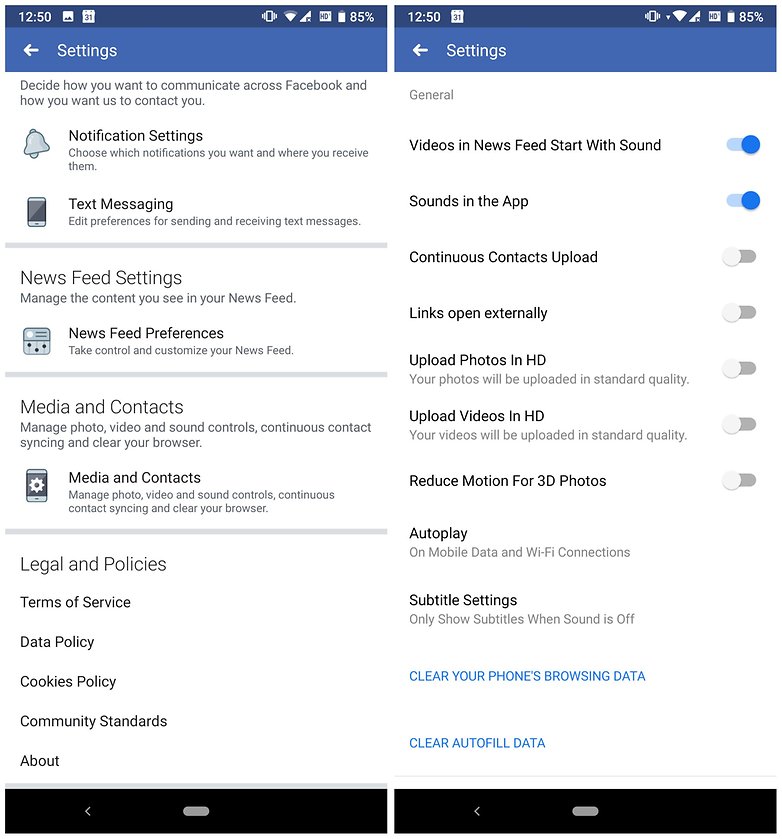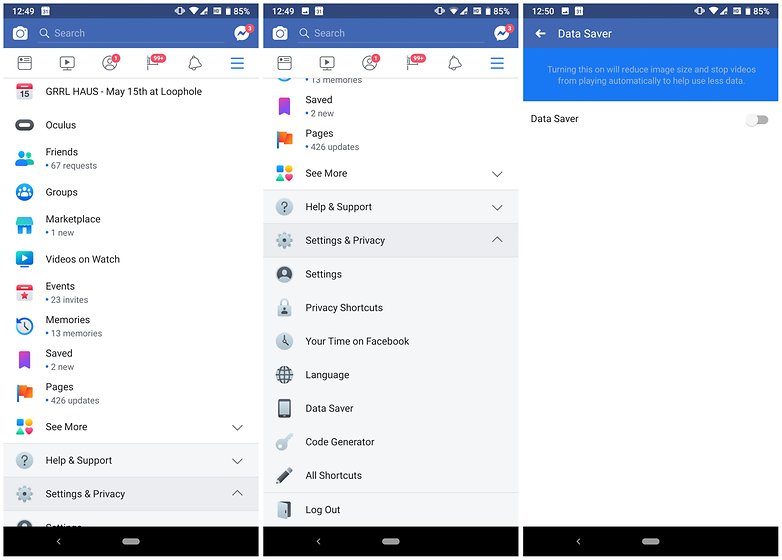5 Best Tips To Limit Data Usage on Facebook App

Facebook is undoubtedly one of the most used social media platforms globally. If you spend several hours on Facebook every day, you have probably noticed that not only your battery gets drained fast, but also your data.
If you feel that your data gets consumed more while using the Facebook app on your phone, this piece provides five tips that you can use to limit your data usage. Having a limited data usage will help conserve your data while using mobile data for your internet connection.
Stop Videos from Playing Automatically
The Facebook app by default loads and plays videos automatically. This might be the main cause of your mobile data loss. You can switch off the automatic video playing feature on your Facebook app.
To switch off automatic video playing:
- Open the Facebook app
- Tap on the three horizontal bars on the right side of the screen
- Scroll downwards to App Settings
- Tap on Autoplay
- Choose the autoplay option that suits you. The best option is to allow autoplay only when using Wi-Fi.
Stop Uploading HD Photos and Videos
If you like uploading photos and videos on Facebook, you can reduce the quality of the photos and videos to save data.
To stop uploading HD photos and videos:
- Tap the three bars on the right side of the Facebook app
- Scroll down to App Settings
- Tap on the App Settings button
- You will see a list of toggled options
- Untoggle the ‘Upload photos in HD’ and ‘Upload videos in HD’ options
Activate Data Saver Mode
The Facebook app on Android has an in-built Data Saver mode that helps to reduce data consumption by reducing the size of images and automatically disabling auto-play on videos.
To activate the Data Saver mode:
- Tap the three horizontal bars on the right side of the Facebook app
- Scroll down to Settings & Privacy
- Tap on Data Saver to activate the feature
Use Facebook Lite
Facebook Lite is a reduced version of the main Facebook app that is designed to run on low data and provides a great experience on slow mobile networks. It can be downloaded from the Google Play Store and installed on your phone as an independent app.
Use Wi-Fi Where Possible
If you have an option of using Wi-Fi to access your Facebook app, this would really help save your mobile data. When you are at a Wi-Fi hotspot, just turn your phone’s Wi-Fi on and connect to the available network.

Facebook
Facebook is a social networking application that allows you to manage your Facebook account(s) directly from your mobile device. The application lets you update your profile, share pictures and videos, visit the profile of friends, receive notifications, send messages and chat.

Facebook Lite
This is a light version of Facebook that uses less memory, consumes less data and works with weak connections, including 2G networks.