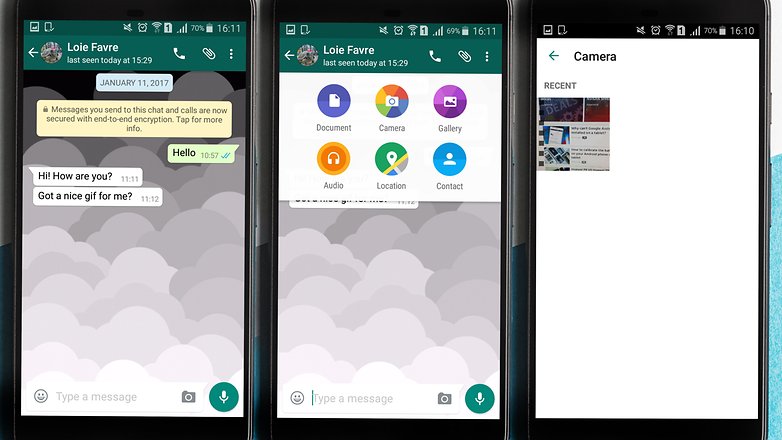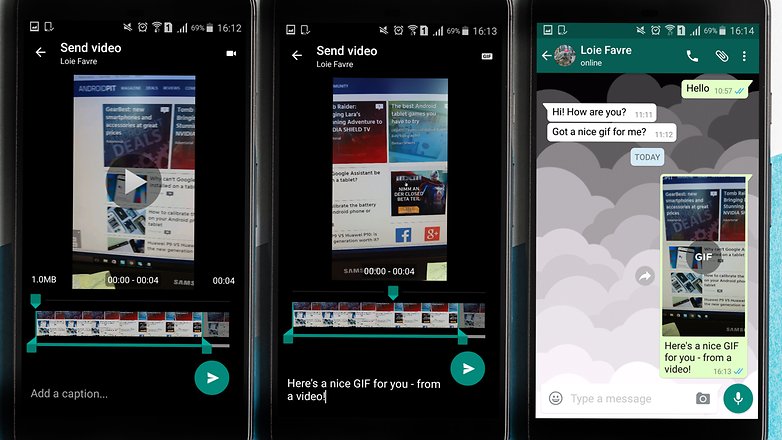How to convert your videos into GIFs with WhatsApp

WhatsApp messenger has a very interesting feature that allows you to convert videos into GIFs. GIFs are compressed versions of videos thus allowing you to save on space in your device and mobile data if you intend to share videos with your friends on WhatsApp.
WhatsApp can support up to six seconds of GIF clips taken from any video length. The videos are converted within WhatsApp and no third-party apps are required. However, you require the newest version of WhatsApp on your Android device for this feature to work.

This piece provides steps in the process of converting videos into GIFs with WhatsApp.To convert videos into GIFs:
- Open the WhatsApp app on your Android device by tapping on its icon
- Open a conversation that you wish to send a GIF to
- Tap on the attachment icon on the top side of the screen (Looks like a paperclip)
- On the menu that appears, tap on Gallery and choose the video that you wish to convert
- In the video editor interface that appears, tap on the GIF button on the top right side of the screen
- Trim the video ensuring that you only select a maximum of 6 seconds
- When done, tap the send button located at the bottom right side of the screen.

WhatsApp Messenger
WhatsApp Messenger is a communication app designed for smartphones that allow users to send and receive messages, videos, images, and audio notes to contacts (including international numbers) through Wi-Fi or the cellular network when there is an Internet connection.