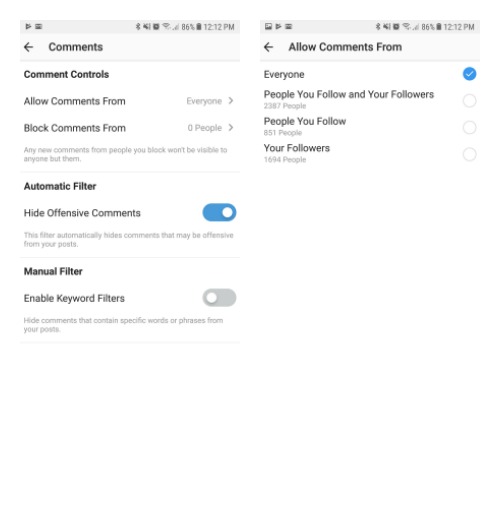Choose Who Can Comment on Your Instagram Posts
Many people around the world use Instagram to share their photos with other users. If you have an Instagram account, you can view, like and comment on photos from other users. All Instagram users can leave comments on any photo that is posted on the platform.
Although the comment feature is appreciated by many Instagram users, stalkers and other unethical users can post offensive and abusive comments on your photos. To avoid this, you can limit the number of people that can comment on your Instagram photos. This piece explains how you can choose the people who can comment on your Instagram photos.
To choose the people who can comment on your Instagram photos:
- Launch the Instagram app on your phone
- Tap the options button on the bottom left side of the screen
- Tap the three horizontal lines on the top right side of the screen
- Tap the Settings button
- On the menu that appears, tap on Privacy settings
- Tap Comments on the menu that appears
- Navigate to the “Allow Comments from” menu to choose who can comment on your photos. You can choose between everyone, or the people that you follow and those that follow you.
You can also block Instagram comments from specific people. You just have to search the specific person that you wish to block and add them to the block list.

Instagram
Instagram is a social networking app specifically designed for publishing and sharing photos via the phone. The app also lets you share photos instantly with Facebook, Twitter, Flickr, Tumblr and Foursquare, check friend’s photos, apply filters, custom borders and Tilt-Shift blur effects, comment and enjoy your friends’ photos.