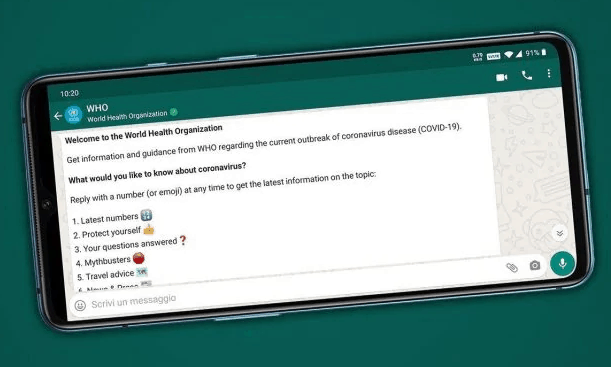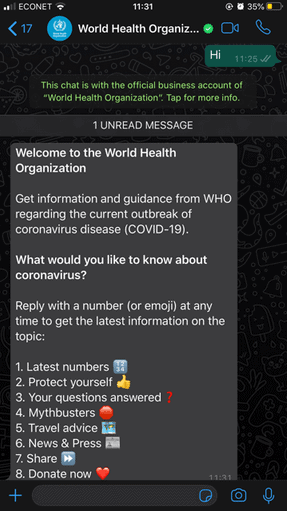COVID-19 Updates: World Health Organization’s WhatsApp Bot Texts you Coronavirus Facts
As the Coronavirus continues to spread and affect most countries across the globe, a lot of fake news concerning the virus is being peddled around, especially through social media. The spread of fake news about the Coronavirus pandemic may result in unnecessary panic or poor management of the disease.
To help in providing factual information, the World Health Organization (WHO), which is in the frontline in the fight against the coronavirus, has created a WhatsApp bot that constantly texts subscribers factual and updated information about the coronavirus through an official WhatsApp channel.
This initiative by the WHO sees to it that the millions of WhatsApp users across the globe get factual information easier and faster.
To join and subscribe to the WHO’s WhatsApp channel:
- Tap on this link on your phone to be redirected to the WHO’s official channel
- Type the message “Join” or “Hi” for you to be added to the channel
- You will receive an automatic welcoming message with various prompts and instructions
Alternatively, you can join WHO’s WhatsApp channel by:
- Adding the WHO WhatsApp number +41 79 893 18 92 to your contacts
- Open your WhatsApp app and start a conversation with the saved WHO contact
- Type any word on the input box and send it
- You will automatically receive a welcome message with prompts and further instructions.
With the bot, WhatsApp users will have access to the global hotline numbers related to the coronavirus pandemic, FAQs and tips regarding the disease, global statistics regarding the disease, global travel advisories, and the latest news related to the disease.

WhatsApp Messenger
WhatsApp Messenger is a communication app designed for smartphones that allow users to send and receive messages, videos, images, and audio notes to contacts (including international numbers) through Wi-Fi or the cellular network when there is an Internet connection.