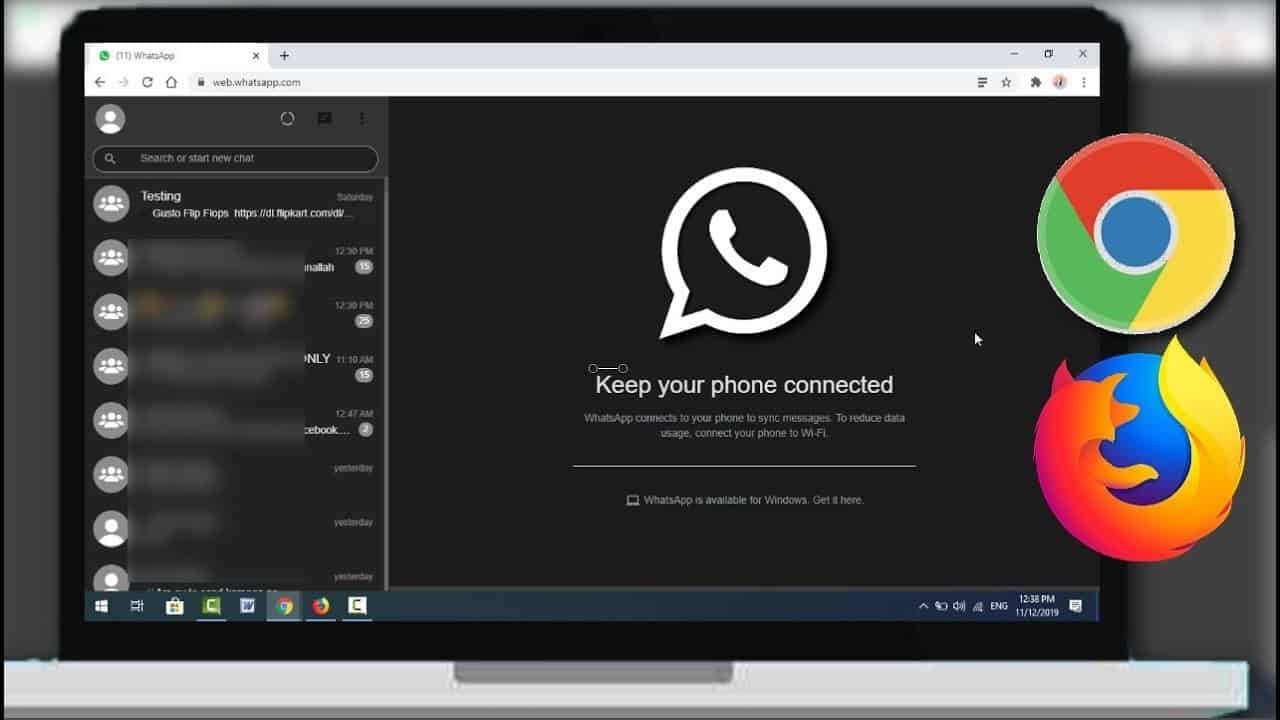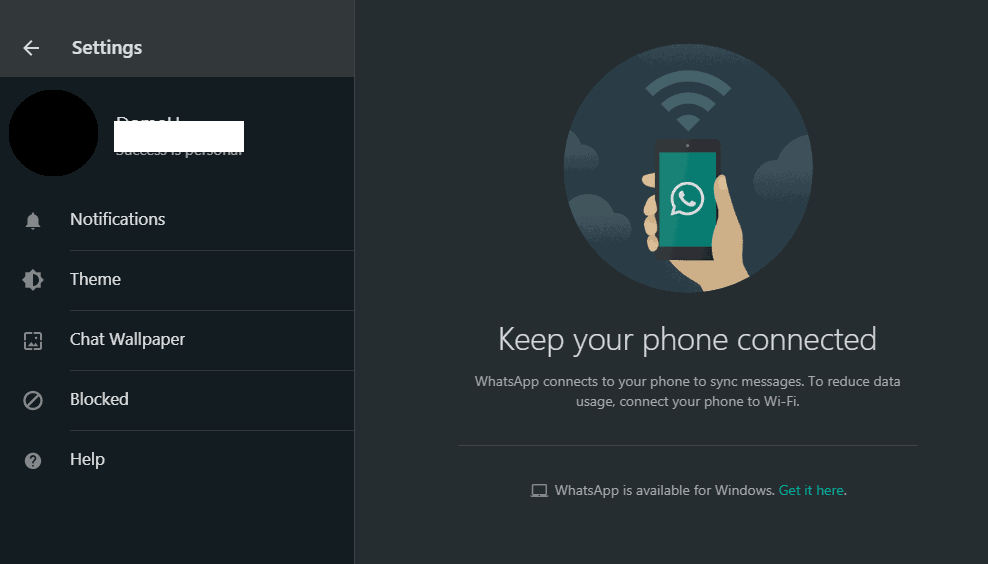How to Enable Dark Mode on WhatsApp Web
The dark mode feature has been on WhatsApp for some time now. The dark mode in WhatsApp switches the app’s theme from the normal white and green-themed interface to a rather darker theme. When the dark mode is activated, the glare from the screen is reduced, providing a richer display. The dark mode also allows your phone charge to last longer.
To activate the dark mode in the WhatsApp app, you will need to follow the following steps: Settings> Chats> Themes> Dark. Press the OK button when done to activate the changes. Apart from having the dark mode feature on the WhatsApp Android app, WhatsApp developers have also included the feature in WhatsApp Web.
However, enabling the dark mode on the WhatsApp app does not automatically change WhatsApp Web’s theme to dark mode when using it. You will have to enable the dark mode on WhatsApp Web manually. This piece provides the steps to follow to enable the dark mode on WhatsApp Web.
To enable dark mode on WhatsApp Web:
- Access WhatsApp Web on your computer’s browser
- After connecting to your account, tap the three vertical dots that appear on the top right side of the CHATS tab
- On the pop-up menu that appears, tap Settings
- On the Settings menu, tap Theme
- On the pop-up menu that appears in the middle of the screen, choose dark and tap the OK button to confirm the change made.

WhatsApp Messenger
WhatsApp Messenger is a communication app designed for smartphones that allow users to send and receive messages, videos, images, and audio notes to contacts (including international numbers) through Wi-Fi or the cellular network when there is an Internet connection.