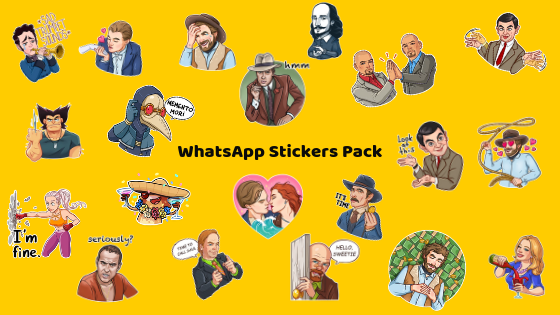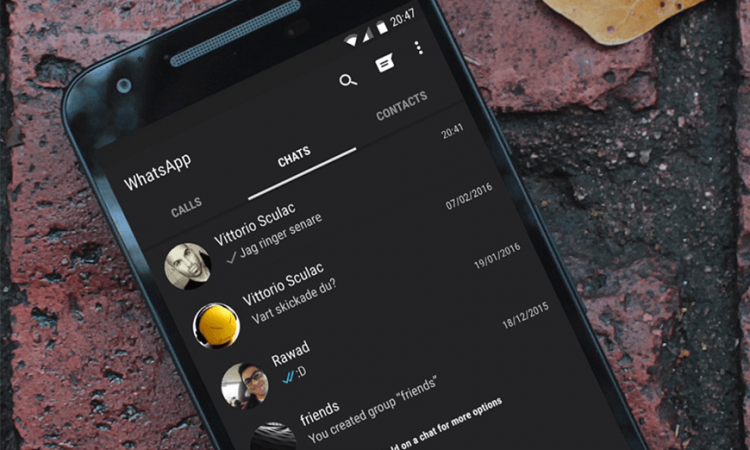5 Stock Android Apps You Should Replace With These Alternatives
5 Stock Android Apps You Should Replace With These Alternatives When you buy a new Android phone, it comes pre-loaded with some native apps that support the functionality of the phone. These apps are known as stock version Android apps. Most people continue using these apps on their devices without finding the need to replace them. Howeve…