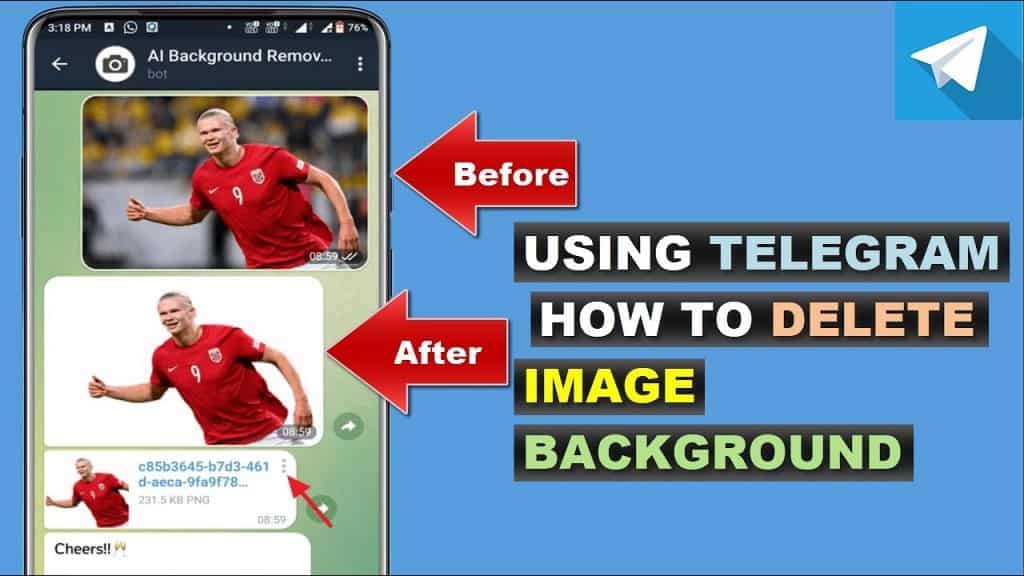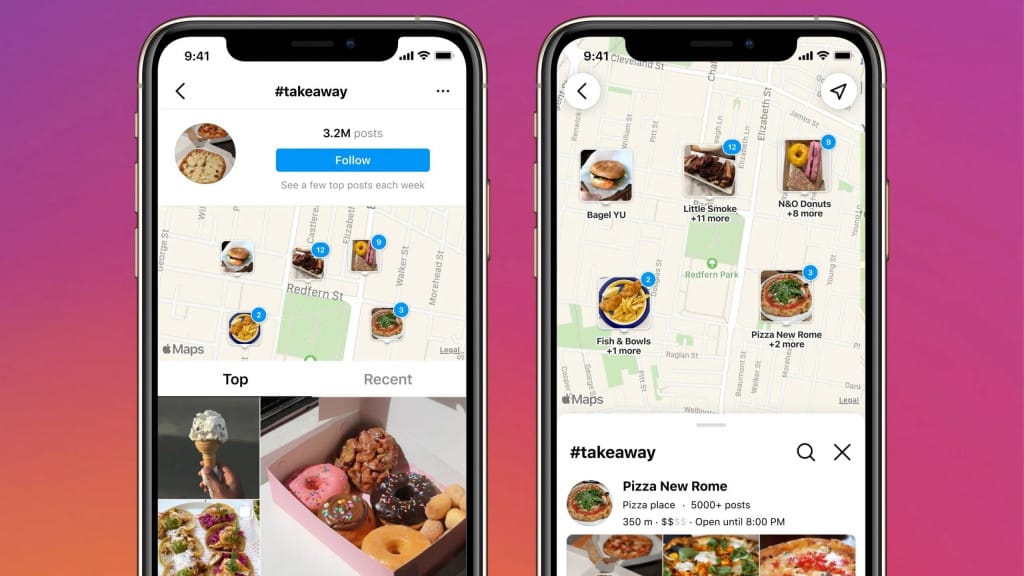Best Solitaire Games for Android you Should Play
Best Solitaire Games for Android you Should Play Solitaire is a common card game that has been played for decades across the globe. Solitaire has been available on various platforms including PC and consoles. Technology advancements saw to it that Solitaire is available on mobile devices. You can now enjoy Solitaire at the …