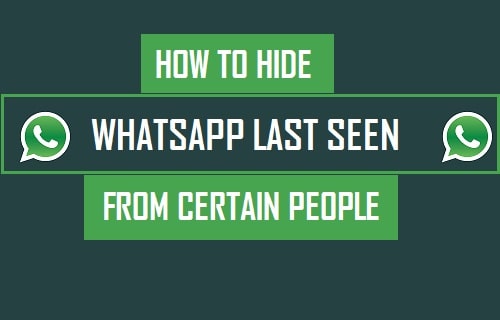Take control of your notifications with Heads Up! from Android L. Now available on older devices
Heads Up! is an innovative way to manage your notifications. It comes from the new Android 5.0 Lollipop and is now available on Android devices 4.3 or higher. Updates fromAndroid apps such as email, calls and texts can be delivered straight to your Android screen using Heads Up!
Using Heads Up! and accessing these notifications is simple; there is no need to to root or to have Xposed modules installed on your Android device.
You have the ability to control the applications that you choose to work with Heads Up! and those notifications will not be repeated. Download the Heads Up! app if you would prefer to keep your device looking clean without messy communication notifications from different apps cluttering up your screen.
Heads Up in available for 99 cents or available free from the XDA Developers forum. Take control of your notifications, decide what you want to see and how you want to see it with Heads Up! from the new Android L.
Image sourced from android.wonderhowto.com