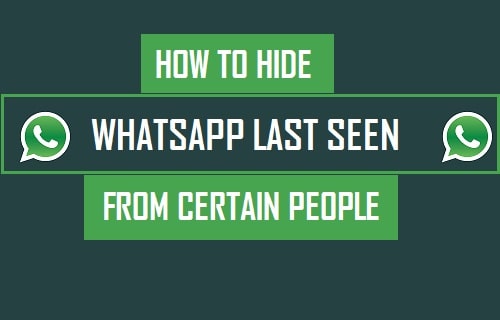Discover the Great Xiaomi RedMi Note 2 and 4 Apps to Make it Even Better
![]()
It’s been only a few weeks since XIAOMI launched their latest big-screen smartphone the Xiaomi RedMi Note 2 32GM 4G Phablet, yet again pleasantly surprising consumers with great value for money.
Xiaomi RedMi Note 2 32GM 4G Phablet kept the 5.5-inch screen, however being significantly lighter and thinner, with improved resolution of 1080p, excellent viewing angles and sharp colors.
The 32 GB Prime model features 4G LTE connectivity with its dual micro-SIM card slots and other classic connectivity options. The phone runs on Android 5.0.2 Lollipop, it is soon to receive an official update to MIUI 7, which will allow for some extra features such as customizing information in the status bar and much more. One of the key highlights of the smartphone is the rear 13MP camera with LED flash and fast phase detection auto-focus. So, if you seek high-end quality but are conscious about your budget, Xiaomi RedMi Note 2 is the phone for you, now available on Gearbest only for 189.99 USD.
Any shortcomings you might encounter when using this budget-friendly phablet may it be TV streaming, camera or battery life, can be often improved with 3rd party apps. We offer you a few tips to add an extra edge to your Xiaomi RedMi Note 2:

VSCO Cam®
While the focus of the camera in Xiaomi RedMi Note 2 is very fast, the camera itself is just about average with noticeable lack detail and sharpness. This is where VSCO Cam comes to your rescue offering a truly top-notch way to shoot, edit, and share your photographs. You can choose among many stunning effects, compare before & after effect as well as download many upgrades. This app will be a gem in your Xiaomi app collection.

DU Battery Saver丨Power Doctor
Again, although Xiomi Redmi Note 2 has a rather large battery, we cannot say the same about its battery life. DU Battery Saver will easily help you battle this shortcoming. This app will keep your phone working well when you need it, protect against poor charging, apps that can hogg your battery, and overlooked device settings that shorten your battery life.
- [adsense]
Buzz Launcher-Smart&Free Theme
Everybody loves giving their smartphone the extra touch of uniqueness. Buzz Launcher is our recommended way to do it. No wonder, since this app has recently won the best Personalization App for the Best App Ever Awards for its free & ad-free 800,000+ wonderfully original themes. So if you are eager to customize your Xiaomi RedMi Note 2, this is the app to check out!

Fusion Music Player
Last but not least, each smartphone needs a great music app. Of course, Xiaomi RedMi Note 2 comes with a pre-installed music player which does god on its own but if you are a music enthusiast you might look for an update. This app is free, devoid of annoying ads too and the only one with integrated music discovery feature!
All in all, Xiaomi RedMi Note 2 is an excellent choice especially when we consider the low price while featuring sleek design, positive software & processing user experience. Do not hesitate, and get it now!