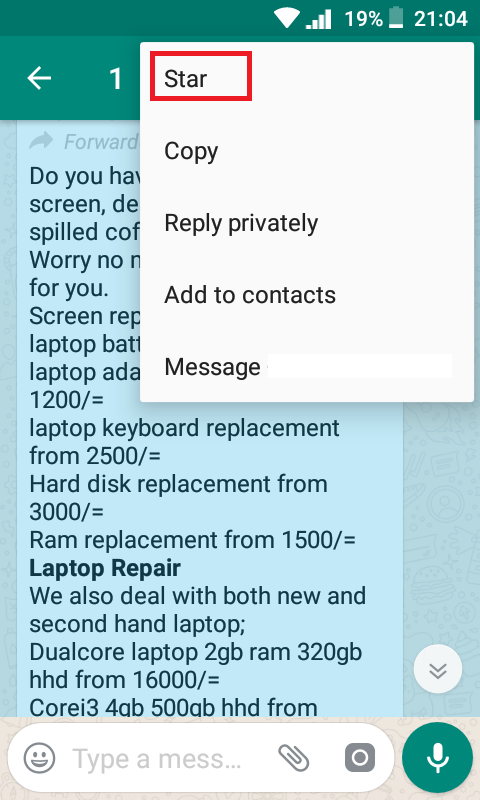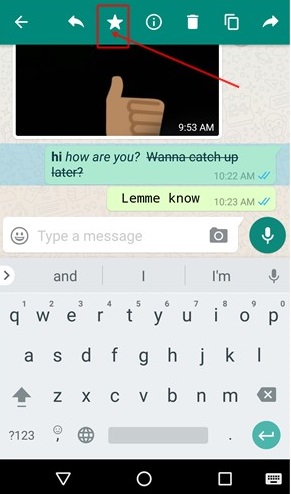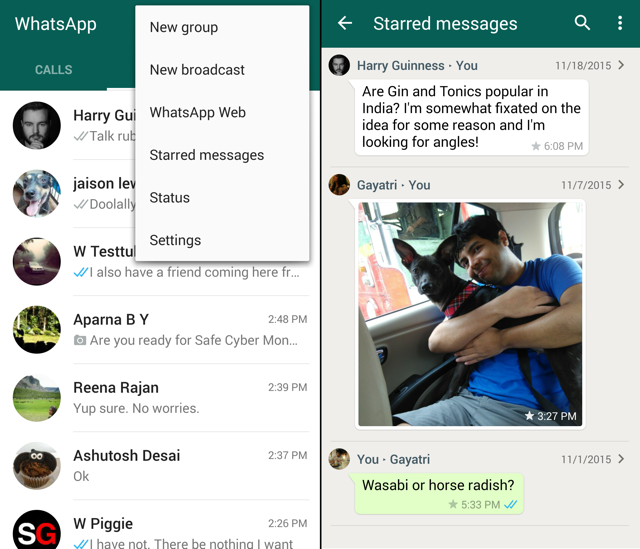Prevent Important Messages Being Lost on WhatsApp
Being one of the most popular messenger apps, WhatsApp is used by many people across the globe to send and receive messages and media files. While using WhatsApp, you might receive an important message from a friend that you would wish to keep for later reference.
Using the Star feature available on WhatsApp, you can easily save your important messages and prevent them from getting lost. The Star feature allows you to select messages that you would like to save and store them in a folder called Starred messages. Follow these simple steps below to know how to use the Star feature.
To use the Star feature on WhatsApp:
- Open WhatsApp messenger on your phone
- Scroll to the group or private chat with the message that you want to save
- Tap and hold the message that you want to save. It will be selected
- Tap the three vertical dots on the top right of the screen to bring up a menu
- Tap on Star
- Your message will be sent to the Starred messages folder automatically.
To star multiple messages in a chat at once:
- Open WhatsApp messenger on your phone
- Scroll to the group or private chat with the messages that you want to save
- Tap and hold one of the messages that you want to save. It will be selected
- Now tap all the other messages that you would want to save
- When you are done, tap the Star shape that appears on the top of the screen
- Your message will be sent to the Starred messages folder automatically
To view and retrieve the Starred messages:
- Navigate to the WhatsApp landing page (Homepage)
- Tap the three vertical dots on the top right of the screen
- On the menu that appears, tap Starred messages
- You will now be able to see all your starred messages
To view any message on its original chat, click on the message, and you will be redirected to the exact position in the chat where the message was originally located.

WhatsApp Messenger
WhatsApp Messenger is a communication app designed for smartphones that allow users to send and receive messages, videos, images, and audio notes to contacts (including international numbers) through Wi-Fi or the cellular network when there is an Internet connection.