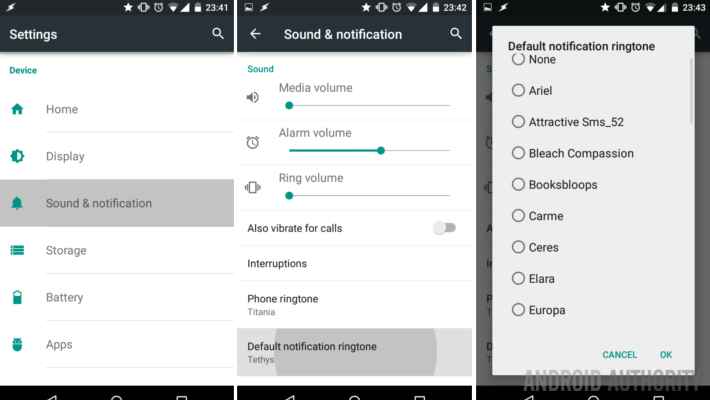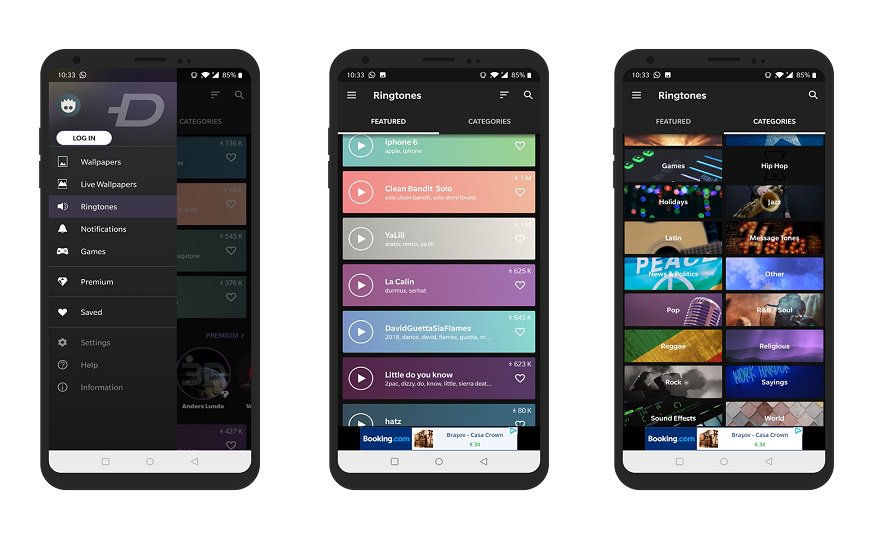How to Change Notification Sounds on Android: Zedge
Are you bored of hearing the same sound every time you get a notification? You can change the notification sounds on your phone without having to buy a new phone. You can even use existing media files from your phone’s memory as notification sounds.
Changing the notification sounds on your phone might seem normal but will transform your Android experience. There are several methods you could use to change the notification sounds on your phone. Follow these simple steps below and learn how to change the notification sounds on your phone.
Changing Notification Sounds using Phone Settings
You can change the notification sounds from the sound settings on your phone. The location of the Sound settings varies on different phones.
To use the Phone settings to change Notification sounds:
- Tap on the Settings icon on your phone
- Scroll downwards to the Sound settings button and tap it to open the sound settings menu
- Navigate to the Default notification sound button and tap on it to open a list of sounds
- Select the sound you want from the list and click on the OK button
Changing Notification Sounds Using Zedge
Zedge is an easy-to-use Android app that helps people to customize ringtones, notifications, and wallpapers on their phones.
To use Zedge to change Notification sounds:
- Download and install the Zedge app on your phone
- Launch the app by clicking on the app icon
- Click on the three horizontal bars on the top left of the screen to open a menu
- Tap on Notifications
- Scroll through the list of notification sounds that appear and choose your favorite. You can tap the play button beside each sound to listen to it.
- Click on the sound that you wish to use
- Tap the Set button that appears on the screen
- On the menu that appears, select Set notification
- The sound you selected will now be your default Notification sound

ZEDGE™ Ringtones & Wallpapers
Zedge is a custom application that lets you set ringtones, notifications, sound, wallpapers, download games, manage and organize games and apps downloaded to your device, and add widgets to change the wallpaper.