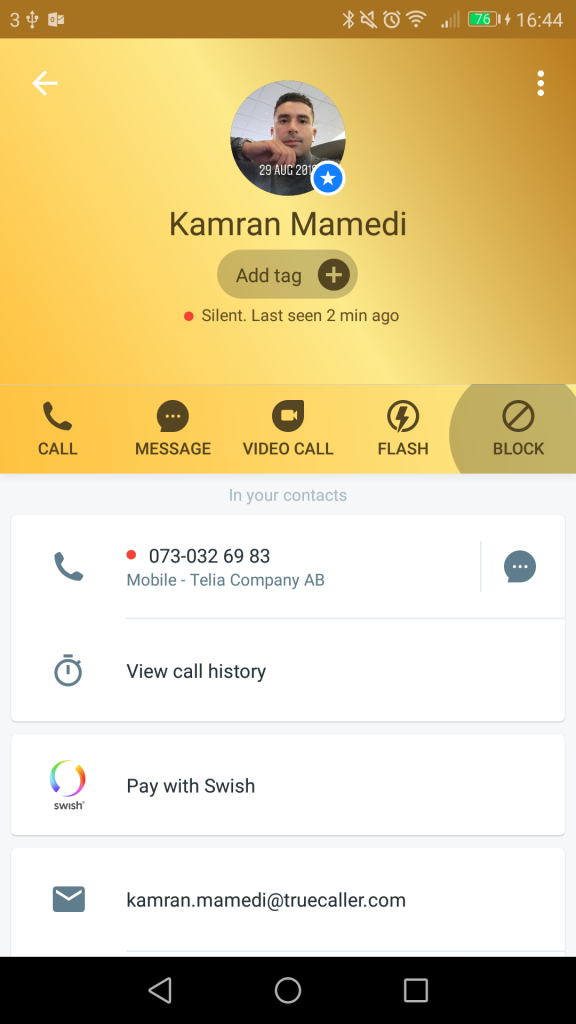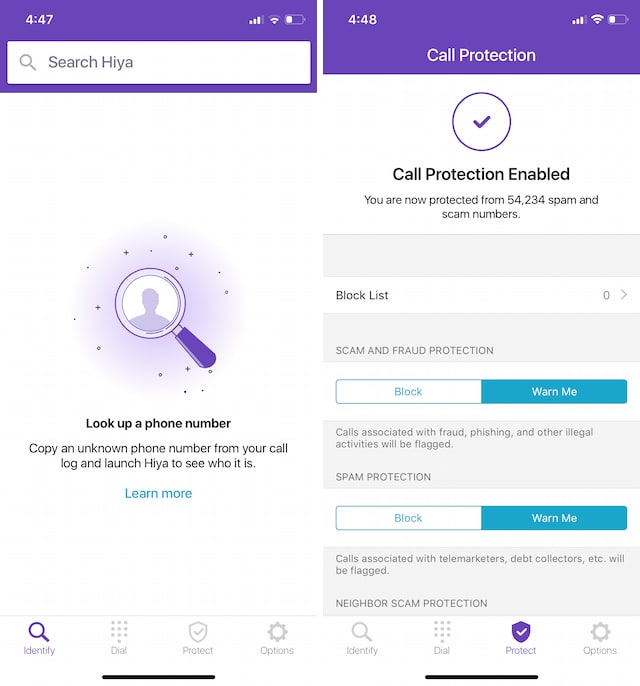Block Robocalls and Spam Calls on Android. Here are the best ways: Trucaller, Hiya
Spam calls can be very annoying especially if they come during the night or when you are busy. Spam calls could be in different forms: calls from telemarketers trying to sell you stuff that you don’t even need, automated calls from companies trying to advertise their products or internet service providers trying to lure you into purchasing their products.
If you are tired of spam calls blowing up your phone, there are several Android apps that will help you block all unwanted calls. By downloading and installing any of these apps on your phone, you can create a list of spam numbers and the app will automatically block them. The commonly used and most effective apps are Truecaller and Hiya.
Truecaller
Truecaller is a very tremendous and easy-to-use app that allows you to manage all your incoming calls. The app can provide you with caller IDs for almost all new numbers that call you. The app also allows you to block spam calls and text messages.
To use Truecaller to block spam calls:
- Download and install the app on your phone
- Launch the app by clicking on the app icon
- Register an account by entering your email address and phone number
- On the search box that appears, type the number you wish to block and tap the search button
- Tap the Block button that appears on the detail view below the contact
- The contact will be automatically blocked
To block a number from the call log:
- Tap and hold the number you wish to block
- On the pop-up menu that appears, click on the block symbol
- The contact will be automatically blocked
Hiya
Hiya is another reliable app that will help you block all spam calls and messages on your phone. The app identifies spam contacts that have been calling your phone and blocks them.
To use Hiya to block spam calls:
- Download and install the app on your phone
- Launch the app by clicking the app icon
- Register an account using your email or Facebook account
- Verify your phone number by receiving a confirmation text on your phone
After you have set up your account, the app will automatically track all your calls. When you receive any call, the app will appear below the caller’s number and provide you with the caller’s information. If the caller is a spammer, the app will warn you by displaying the contact in red.
To block the spam number:
- Search a number that you wish to block
- On the details that appear under the contact, click the Block button
- The contact will automatically be blocked

Truecaller – Caller ID & Block
TrueCaller is one of the most popular Android app that allows you to manage contacts via your phone number. You can identify and blocks calls, search for home, cell and prepaid phone numbers and see who visited your profile on TrueCaller.

Hiya – Caller ID & Block
This is a very easy-to-use app that helps you to easily block calls and messages from unwanted contacts. You can identify and block unwanted calls and SMS messages. The app also alerts you when an incoming message or call is spam.