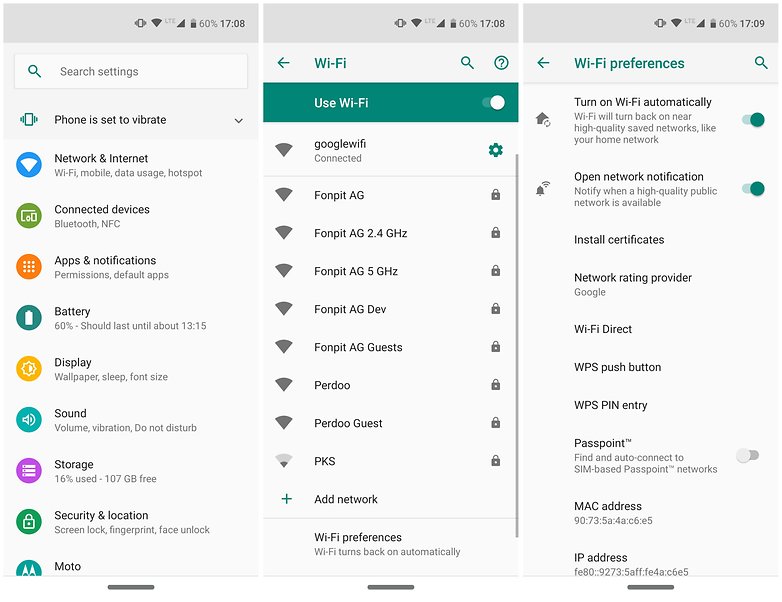Wi-Fi Direct: What is it and How Does it Work on Android

You probably have heard of Wi-Fi Direct or might have seen it on your phone’s settings under Wi-Fi and wondered what it’s all about. Well, do not worry; this piece describes what Wi-Fi Direct is and how it works on your Android device.
What is Wi-Fi Direct?
Wi-Fi Direct is a very useful and easy-to-use feature that is found in most Android devices; especially those that have Android 4.0 (Ice Cream Sandwich) or later versions. On Android devices, Wi-Fi Direct can be used to transfer files quickly between devices without the need for transfer cables.
Wi-Fi Direct works more or less like Bluetooth, but the transfer speeds and range of connectivity are significantly higher than when using Bluetooth.
Wi-Fi Direct also allows compatible devices such as televisions and computers which do not have their own independent internet connection to connect to other devices like routers, hotspots, and modems that have their own Internet connection.
How to set up Wi-Fi Direct
As mentioned above, all devices that run on Android 4.0 and above have the Wi-Fi Direct function embedded in them although the interface may vary depending on the type of device and the Android version installed on a device. Even though the interface may vary on different devices, setting up Wi-Fi Direct involves a very easy process.
To set up WI-Fi Direct on an Android device:
- Tap the Settings icon on your device’s menu
- Depending on the device’s interface, navigate to Connections or Network and Internet Settings
- Open Wi-Fi Settings
- Tap on Wi-Fi preferences
- Tap the Advanced button on the page that appears
- On the menu that appears, tap on Wi-Fi Direct
- Your device will automatically start searching for devices that it can connect to
There is no dedicated button to turn on WI-Fi Direct on your device like is the case when using Bluetooth. Wi-Fi Direct is usually enabled immediately a stable internet connection is established on your device.
Wi-Fi Direct does not always support file transfer on Android devices, and a third party app may be required. Send Anywhere is a recommendable app to use.

Send Anywhere (File Transfer)
This is a very easy-to-use tool that allows you to safely and quickly transfer files regardless of size. Use a wireless network to transfer photos, videos, and documents in any file format.