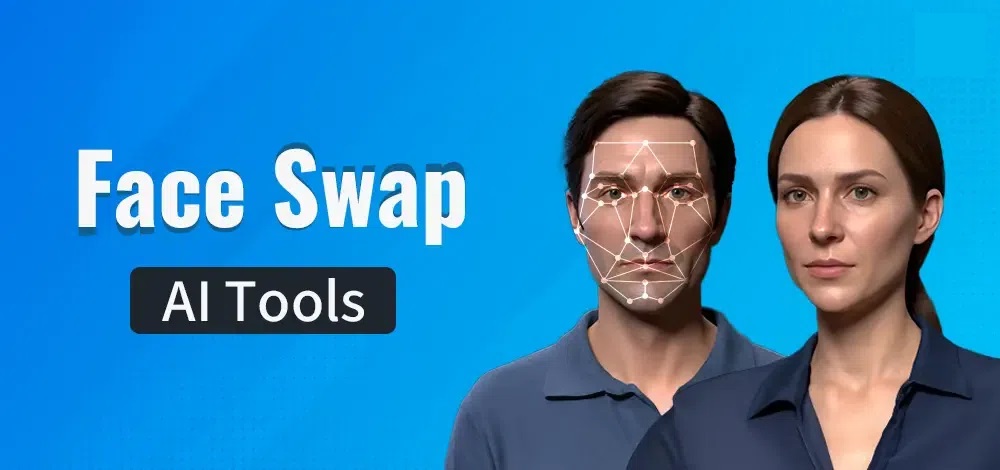5 of the Best WhatsApp, Email and SMS Scheduling Apps for Android
Have you ever failed to send an important SMS, email, or WhatsApp message that you were to send at a specific time simply because you forgot? If that has been the case on several occasions, a scheduling app might come in handy.
With a scheduling app on your phone, you can compose your messages early enough and schedule them to be automatically sent on a specified day and time. Fortunately for Android users, there are many scheduling apps available for download. This piece highlights 5 of the best scheduling apps for your SMS, Emails, and WhatsApp messages.

SQEDit Scheduling App: Schedule Whatsapp SMS Calls
SQEDit is a free and simple-to-use scheduling tool that allows you to schedule SMS, WhatsApp messages, emails, and Facebook posts that are to be sent later. You can also use the app to set call reminders. After registering your details into the app, you need to select the communication service that you wish to compose messages for (i.e. SMS, email, Facebook, or WhatsApp), compose the specific messages that you want, and select the day and time for the messages to be sent.

SMS Scheduler Free
With this app, you can easily schedule all the SMS that you need to be sent at a particular time. The app features a simple and user-friendly interface that allows you to easily compose scheduled texts and add recipients for the texts. The app allows you to make multiple schedules for one specific text and also for different texts. You can also create and save texts in templates for easier scheduling of the same texts in the future

Email App for Gmail & Exchange
This is an email integrator app for Gmail and Microsoft Exchange accounts. With the app, you can easily manage your Gmail emails by snoozing emails, creating schedule emails to be sent later, and response tracking. You can easily compose an email and schedule it to be sent to a specific recipient(s) on a particular day and time. The scheduled emails will then be sent automatically to the recipients when the schedule period elapses.

Do It Later
If you are looking for an inclusive scheduler app, Do It Later is highly recommended for you. The app can schedule bulk SMS, emails, and Twitter posts to be sent on a later date and time. The app also has a missed call and task reminder feature that reminds you of missed calls and scheduled tasks. After composing your messages and selecting the sending date and time, the messages will be automatically sent to your recipients when the period elapses. You can also schedule specific messages to be automatically sent at hourly, weekly, monthly and annual intervals.

Chat Automation and Scheduling for WhatsApp
As the name suggests, this is a scheduling and automation app specifically for WhatsApp messages. You can schedule and send automatic messages and replies to your WhatsApp contacts. Even when you are not online on WhatsApp, the scheduled messages will be sent to the specified recipients. Also, when a contact sends you a WhatsApp message, they can receive your customized reply message automatically.