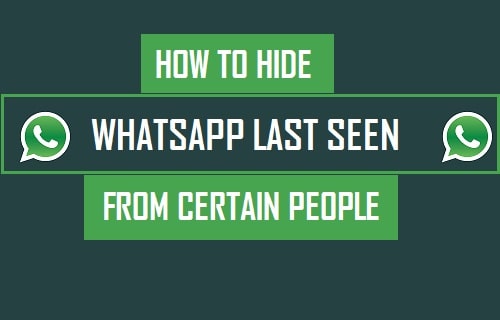Android Instant Apps are now working on some devices!
Android Instant Apps. If you haven’t heard of them then brace yourself for the next phase of Android entertainment, designed specifically to make things easier for you. Google first announced them as part of Android 7.0, so any device not running this will have zero chance of accessing this feature.
If you have a Google Pixel or Nexus however, there is every possibility that you can access it right now. To see if you are compatible, simply go to “Settings” —> “Google Instant Apps” —> then simply turn on the switch and agree to the terms that you’ll be shown. After that, the Instant App links will start to appear in your Google searches, with no need for you to access the Play Store for your gaming needs.

What Are They!?
If you’re wondering what Android Instant Apps are, then worry not, for we have you covered. The main concept is that you’ll no longer have to download megabyte after megabyte of data onto your device. You’ll be able to simply tap on the link and play or open the app instantly.
A small amount of data will be downloaded to your cache, but on the whole consider it similar to YouTube or Spotify. Rather than having to download each video or song you want to listen to, you simply tap it and it streams instantly for you. The same will apply to the Android Instant Apps.
It’ll make a lot of difference in regards to the amount of storage you have available as you’ll know longer have to consume it with the installation of games and apps.
This feature is live for some users now, and it’s being rolled out to more and more people so if you own a device that runs Android 7.0 then you might well be lucky enough to access this already. Of course, downloading apps to your device is still very possible, so if you like a game and want to access it from your Android then by all means download it as usual.
It is also going to rolled out to all users of Android 4.1 and higher, however right now it’s limited just to 7.0. Keep your eyes open and you might well find this feature popping up on your handset!