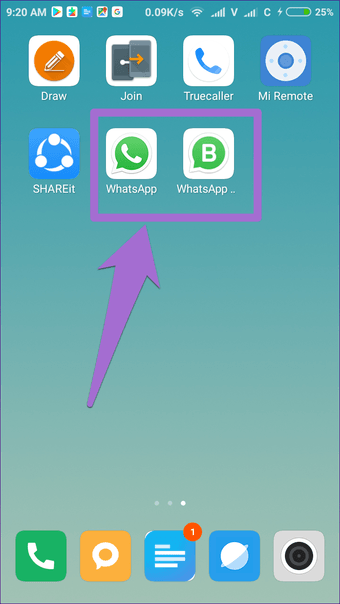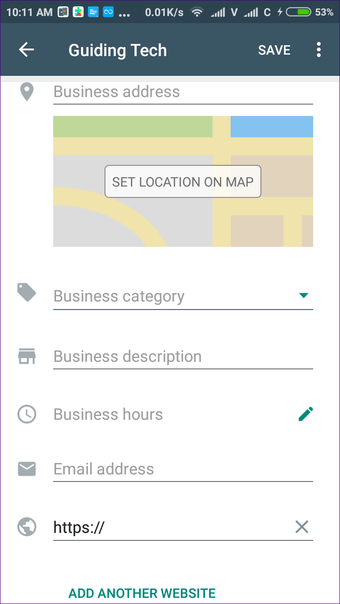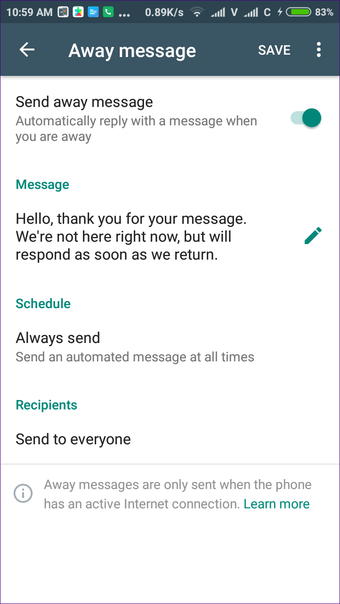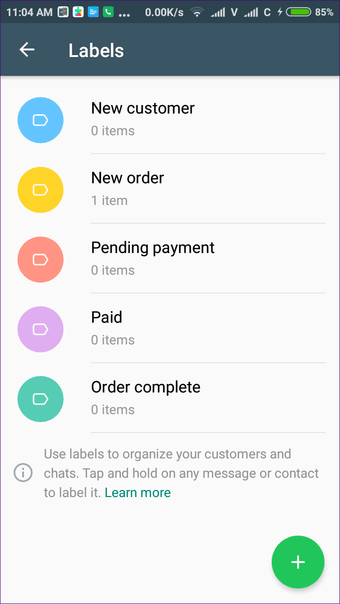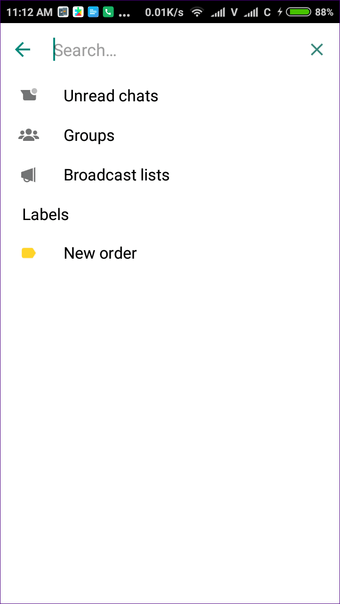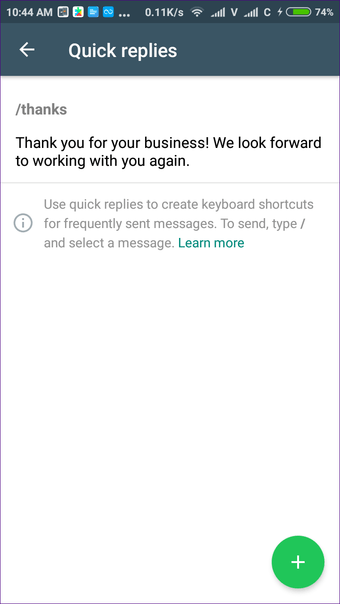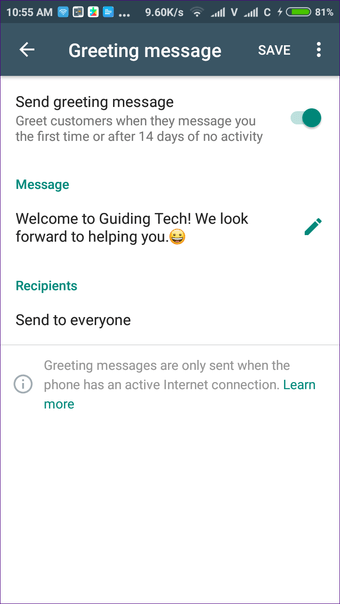WhatsApp vs WhatsApp Business App: What’s the Difference?
January 2018 saw the launch of another version of WhatsApp, the WhatsApp Business. The app was designed for small businesses to interact with their customers easily. With WhatsApp business on your phone, you can use two parallel WhatsApp apps on your phone which was not possible before.
WhatsApp Business looks like the normal WhatsApp app but has additional features. If you are curious to know more about the new WhatsApp version, this piece will highlight the features of WhatsApp Business and how it compares and contrasts to the normal version of WhatsApp.
Different Logo
To differentiate between the two versions, WhatsApp Business has a slightly different logo. The logo includes the normal green part but a letter B replaces the phone symbol.
Business Description
WhatsApp Business allows you to create a proper and professional business description. You can add your business address, products or services offered, working hours, and contact details. The normal WhatsApp version only allows you to input a general description about yourself.
Away Messages
Unlike in the normal WhatsApp app, WhatsApp Business allows you to send customized messages to your contacts informing them that you away and can’t reply to their messages. You can add additional information that would be beneficial your clients while you are away.
Labels
To help categorize your conversations, WhatsApp Business comes with a label feature. You can add labels to chats that relate to each other so that it can be easier to sort out different messages. The labels are coded by color making it easier to locate chats.
Search Filter
WhatsApp Business has a search filter that is not available in the normal WhatsApp app. The search filter will help you to quickly find your unread messages, broadcast lists, and group chats. You can also find your saved labels easily.
Quick Replies
WhatsApp Business has an auto response feature known as the Quick Reply. This feature allows you to send automated replies to frequently asked questions. You can choose an appropriate reply from a list of replies and send to your contacts rather than typing the message yourself. The normal WhatsApp version does not have this feature.
Greeting Message
When using WhatsApp Business, you can send automated greeting messages to your customers. An automated message customized by you will be sent to any new client that chats with you. Also, after a long time of inactivity (about 14 days) with a client, a greeting message will be sent just to get in touch with the said client.

WhatsApp Business
WhatsApp Business is the ideal solution for companies that want to improve communication with their customers. It allows companies to create a WhatsApp profile, contact customers and consumers, support landlines and PCs, and more.

WhatsApp Messenger
WhatsApp Messenger is a communication app designed for smartphones that allows users to send messages, videos, images and audio notes through the wireless network or 3g when connection is available at no additional cost