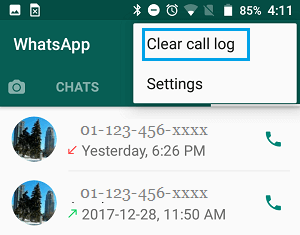Clear WhatsApp Voice Calling History on Android
Thanks to the WhatsApp voice calling feature, making calls has been made easier and cheaper. Before the voice calling feature was introduced on WhatsApp, making international calls was damn expensive since service providers applied different calling rates. Now all you have to do is have a good internet connection and you are good to go.
To make a WhatsApp voice call, you just need to navigate to the CALLS tab on WhatsApp and select the contact that you wish to call from your contacts. Every WhatsApp call that you make will be registered in a call log within the CALLS tab for easier access.
Having a long call log can be irritating sometimes and you might have to clear it. This piece highlights the simple steps that you can follow to clear your WhatsApp voice calling history on an Android device.
To clear WhatsApp’s voice calling history:
- Launch the WhatsApp app by tapping on its icon
- On the landing page, tap the CALLS tab located on the top right of the screen
- Under the CALLS tab, tap the three vertical dots located on the top right side of the screen
- On the pop-up menu that appears, tap the Clear call log option
- A dialog box will appear asking whether you want to clear your entire call log, tap OK
- Your WhatsApp voice calling history will be automatically cleared

WhatsApp Messenger
WhatsApp Messenger is a communication app designed for smartphones that allow users to send and receive messages, videos, images, and audio notes to contacts (including international numbers) through Wi-Fi or the cellular network when there is an Internet connection.