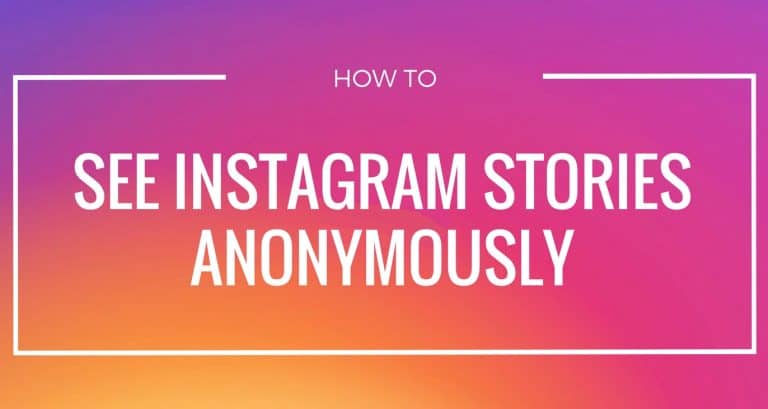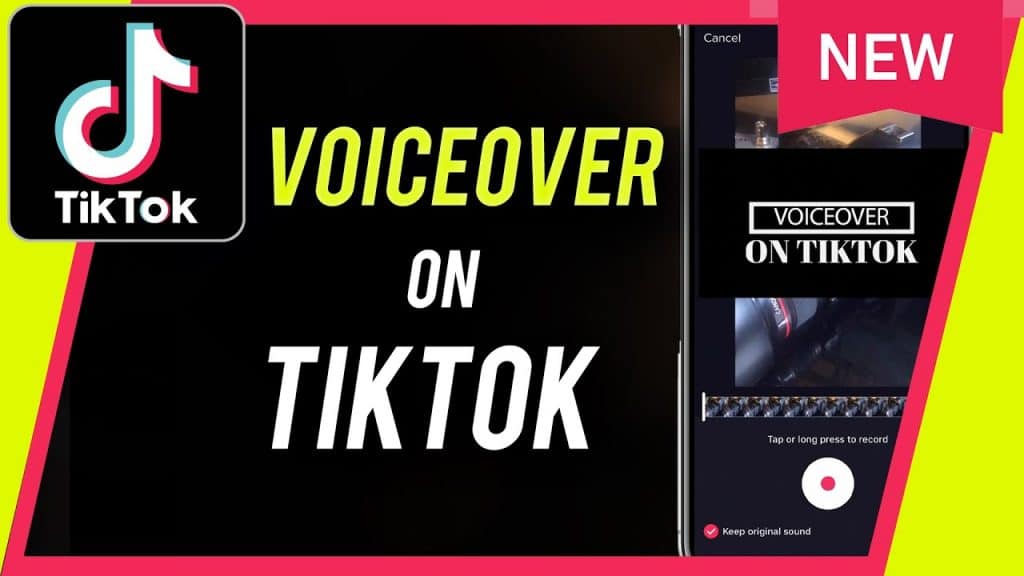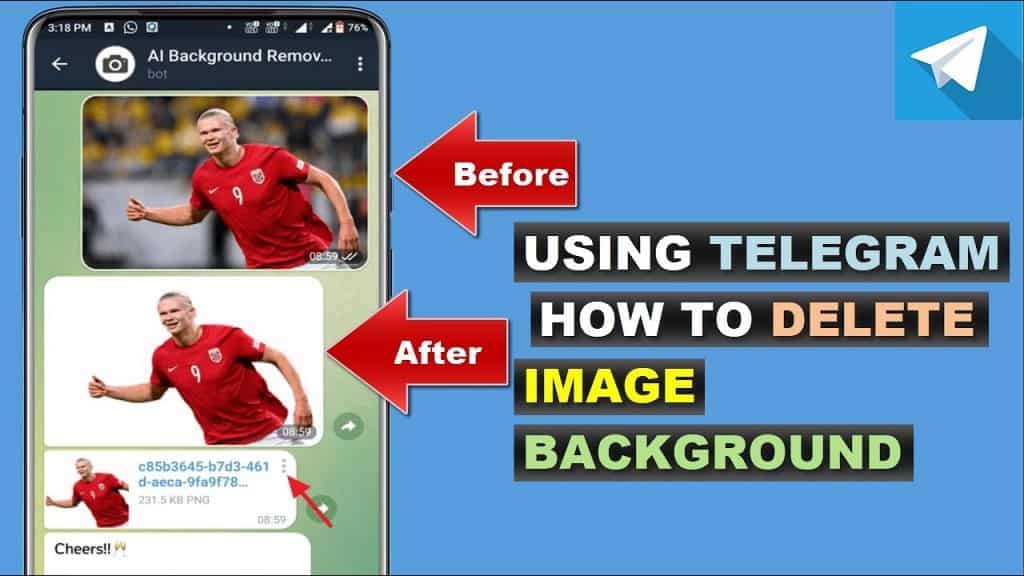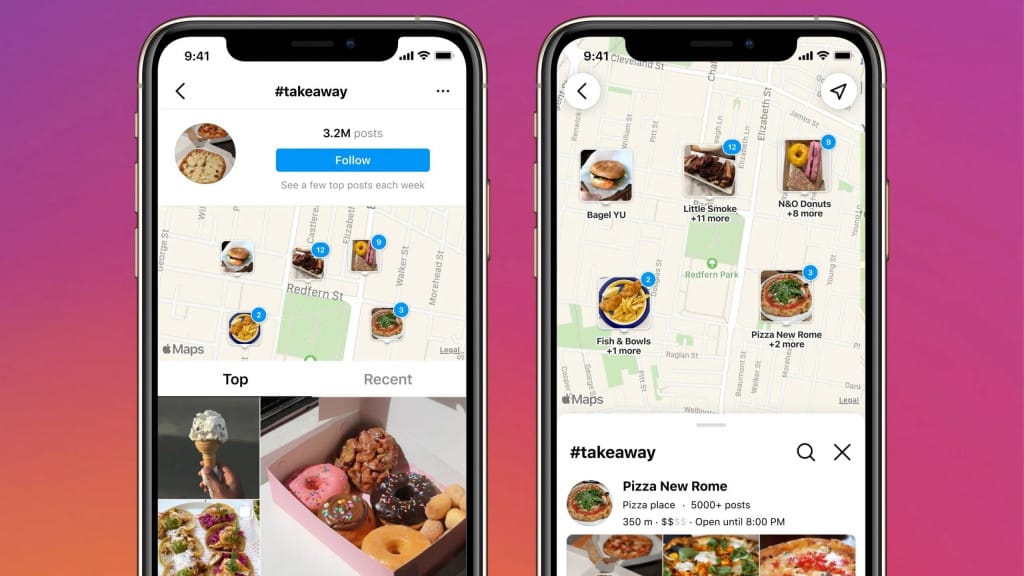How to Clear WhatsApp Cache on Android
How to Clear WhatsApp Cache on Android If you have gone through the apps on your Android device, you must have come across Cache. If you do not understand Cache, it is a temporary storage area that holds some data files that allow apps to load faster and give you the results you ask for each time you visit the app…