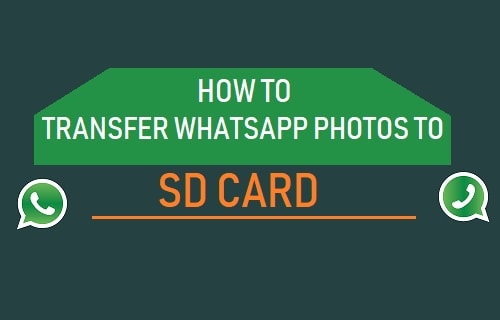How to Use WhatsApp in Stealth Mode
How to Use WhatsApp in Stealth Mode WhatsApp is now one of the most commonly used social media platforms across the globe. WhatsApp has many engaging features that make your experience on the app worthwhile. By default, WhatsApp provides some information about you to the people you chat with. For instance, your…