How to write backwards in WhatsApp

With instant messaging, we’re experiencing what can only be called a revolution. WhatsApp is probably the most popular Android app around right now and it’s user base continues to grow. Do you know anyone who isn’t using it?
We can jazz up our WhatsApp texts so that they get more attention by using emoticons, gifs, or making certain words bold or italic. However, have you ever tried to wow your friends by writing upside down? Well, get ready because now you can!
Here’s the deal…
As you probably already know, WhatsApp doesn’t include the option to write upside down. However, if you’ve ever rummaged around in the Google Play Store you know that there’s an app for just about everything, including how to write upside down! Well, we found three of them! They’re all 100% free and easy to use. Just click to copy and paste your upside down text into WhatsApp.
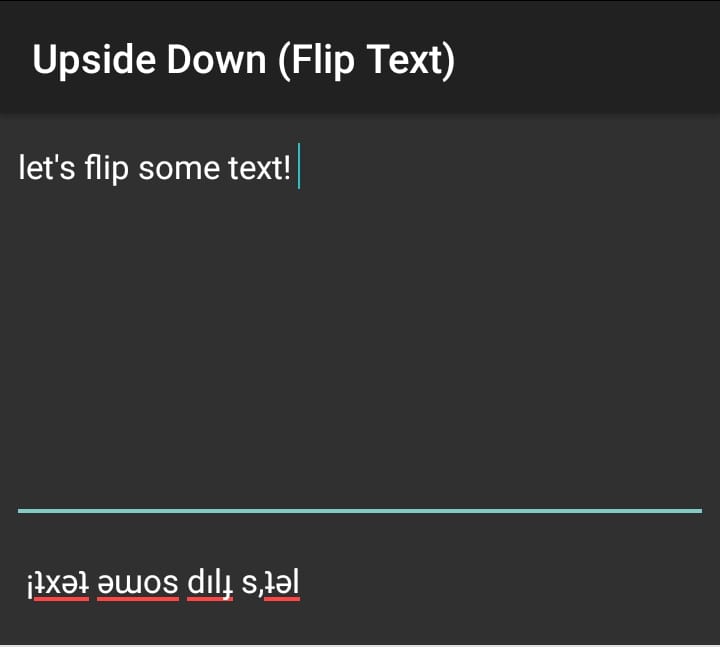
Check out these three apps that flip your text upside down!

Upside Down (Flip Text)
One of the simplest Android applications for flipping text upside down! Just write what you want, click the “Copy” button and then paste your inverted text wherever you want it!

Flip Text – Upside Down
Another tool that you can use to turn text upside down. The finished result can be shared in the main messaging apps and on social media. The application is 100% free and doesn’t take up a lot of memory.

Stylish Text
This app not only flips text upside down but includes other cool functions like highlighting, underscoring, rounding etc. It even includes a large library of original fonts in various styles.





