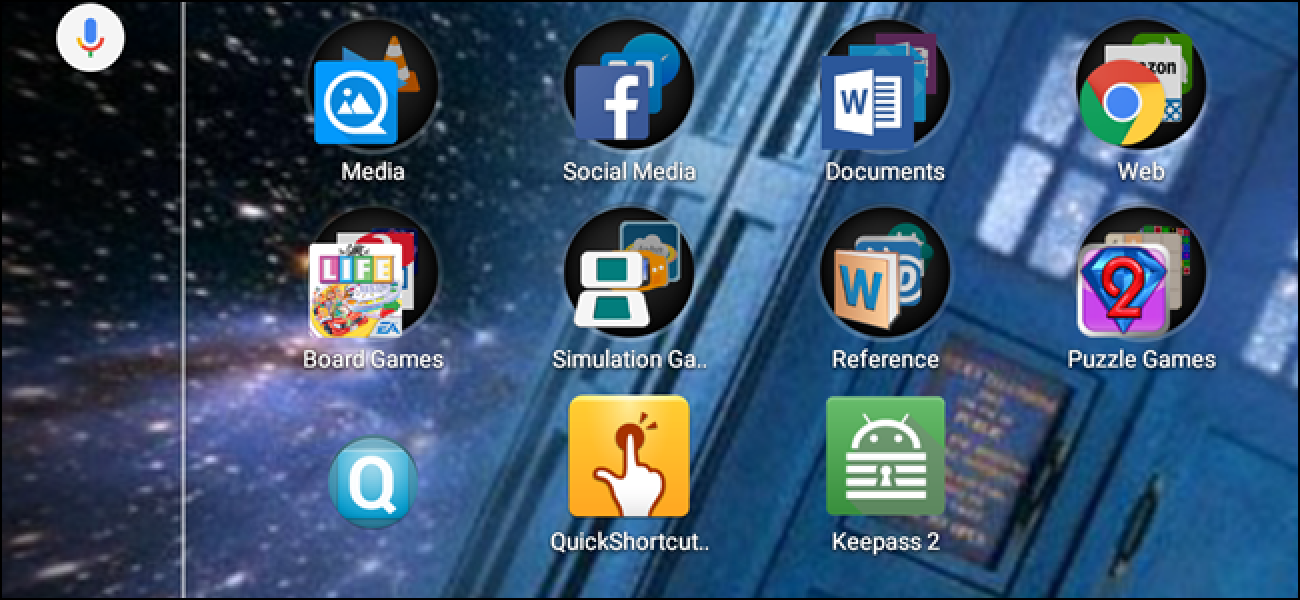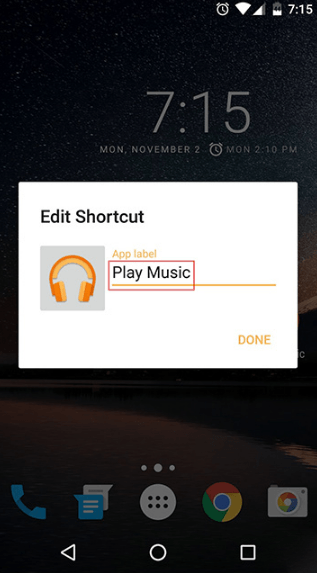Tips & Tricks: Rename any App in Android
Android devices can be highly customized to improve the usability of their users. One of the most common customizations done in Android devices is the creation and renaming of folders. You can easily create a folder on your homepage, rename it and add specific apps in it.
It is also possible to rename the apps in your Android device, though the process is not very straightforward. Usually, the app names are stored in the AndroidManifest.xml document of each app and cannot easily be changed.
The approach to follow when renaming an app or apps on your Android device depends on whether your phone is rooted or not. If your phone is not rooted, you may require a third-party app that will allow you to customize the app names. This piece describes some of the third-party apps that would help you rename any app on your Android device without having to root your phone.
Nova Launcher
As the name suggests, Nova Launcher is a customizable launcher app that helps change the appearance of your home screens. With the app, you can customize the theme, of your app icons both in the home screens and in the app drawer. You can also rename the apps on your phone to a name of your choice.
To use the Nova Launcher to rename your Android apps:
- Download and install the Nova Launcher on your Android device
- Once installed, give permissions for the app to become the default launcher
- While on the home screen, find the app that you wish to rename. (If the app is not in the home screen, drag it from the app drawer).
- Tap and hold the app that you wish to rename
- On the drop-down menu that appears, tap Edit
- In the field written “Application label”, replace the current app name with a different name of your choice
- Tap the Done button when you are through
- The app name will automatically change to the new name.
Quick Shortcut Maker
Quick Shortcut Maker is yet another customizing app for Android devices. The app allows you to create a shortcut for any app on your Android device and send it to your home screen with a customized name. The app is free and has a simple interface that makes it easy for users to interact with.

Nova Launcher
Nova Launcher is a customization tool that lets you change your Android device’s interface with original icons and widgets, among other functions. You can even hide app icons that you don’t use often or at all.

QuickShortcutMaker
QuickShortcutMaker is a customization app that allows you to create a shortcut for any app on your Android device and send it to your home screen with a customized name.