How to Add Background Music to WhatsApp Status

You may be one of the gazillion people out there currently using WhatsApp, but I bet you don’t know this little trick…
You can give your WhatsApp statuses a seriously kick-ass soundtrack in 3 easy steps! Whenever someone clicks on the status update they will listen to the song you want them to hear.
In this tutorial, I’m going to show you two different ways to add background music to your WhatsApp status. The first one you can start doing right now. The second method will require an app, but don’t worry, it’s still super easy!
Adding background music to your WhatsApp status without using an app
Step 1
Go to your music player and start playing the song you want to use as background music for your WhatsApp status.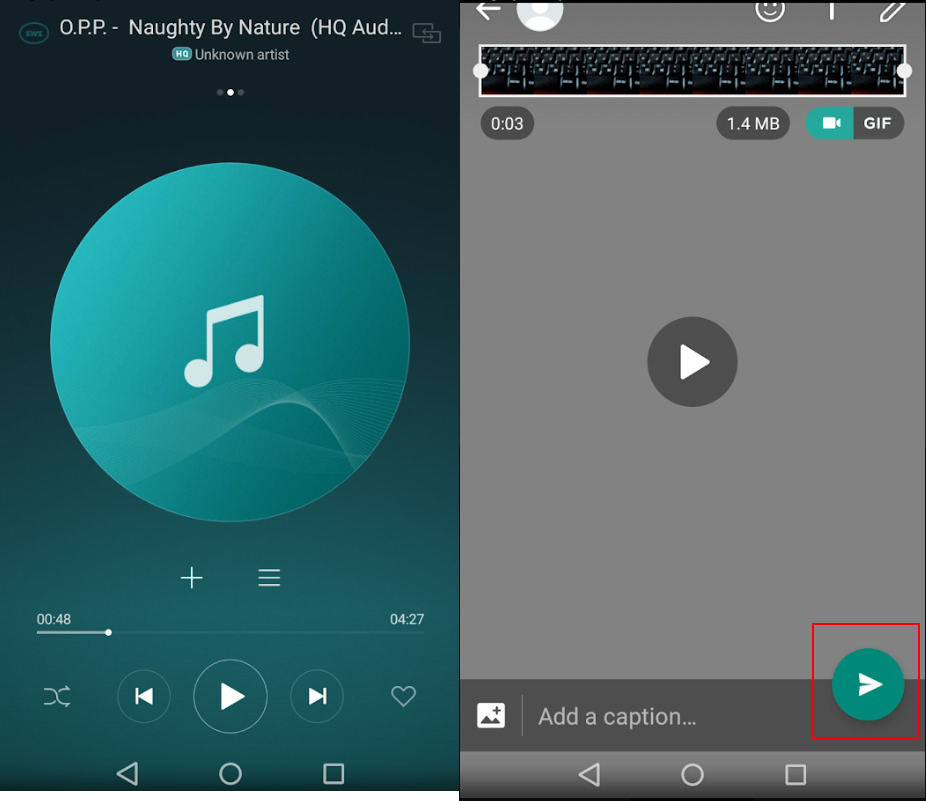
Step 2
While the song is playing, open WhatsApp and start creating your status update. Turn the music up all the way so that you create a high-quality background soundtrack.
Step 3
When you’re done creating your WhatsApp status update, preview it, and if you like it, send it off by clicking the green arrow!
Easy!
Adding background music to your WhatsApp status using InShot
Now, the first method will work perfectly well. So, there’s really no need to download an app in order to do this. However, if you use an app your background music will sound better! Who’s going to say no to that!
I’m going to show you how to do this using an easy-to-use video editing app called InShot.
Step 1
Don’t open the app just yet. Go ahead and use your phone to record your status video first.
Step 2
After you’re done recording, open up InShot and import the video.
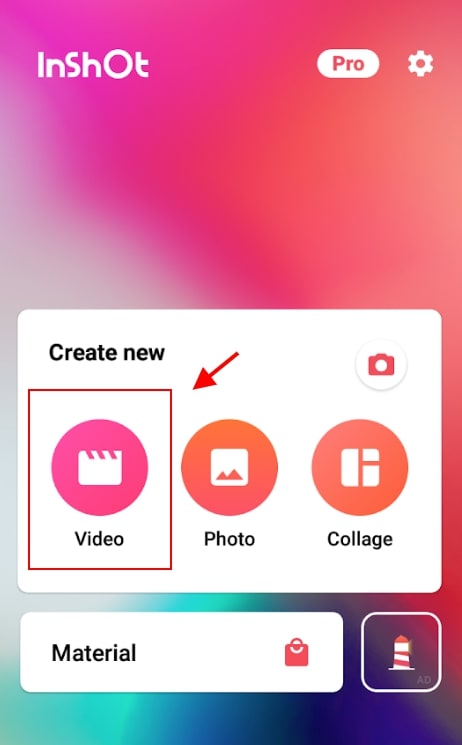
Select the music you want to use, adjust the volume level, fade-in/out etc. Get it just the way you want and then save the video.
Step 3
Now, just open WhatsApp and add the video as a status update!
Go ahead and try it both ways and let me know what you think in the comments below. Was the sound quality better using the app…or does it even matter? Which way do you think is easier? I like to do it using InShot because it’s basically all about creating a cool video and then using the app to add a soundtrack.

WhatsApp Messenger
WhatsApp Messenger is a communication app designed for smartphones that allow users to send messages through a wireless network or 3G, when a connection is available. Chat, send videos, images, and audio notes to contacts (including international numbers) at no additional cost; customize the application and get notified when someone sends you a message.

InShot – Video Editor & Photo Editor
Edit your photos and videos for Instagram without having to crop them when you upload. Do cool stuff like adding blurry edges to your vertical videos, adding color filters or even vintage styles.





