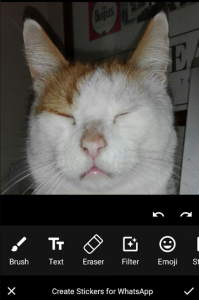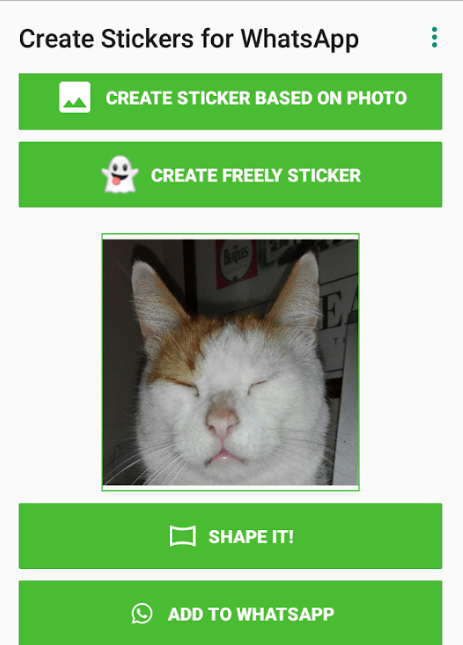Сreate and Send Your Own Personal Stickers on WhatsApp: Here’s how

Three weeks ago WhatsApp rolled out support for stickers. You know what stickers are…those little png images that everyone loves to share. They’re a fun and easy way to say ‘wow’ without saying the words. Know what I mean?
Ok, so WhatsApp comes with its own stickers or you can install collections of stickers from a third-party sticker app. (There are a ton of such apps out there.) But…
You can also create your very own stickers and use them on WhatsApp!
Seriously. No joke. After all, stickers are just png images. So, if you can create a png image (and who can’t, right?), you can create stickers for WhatsApp.
There’s more than one way to create stickers for WhatsApp and some of them are pretty complicated, require some coding knowledge etc. I’m not going to cover those. I’m going to show you how to create the stickers using an app called – wait for it – Create Stickers for WhatsApp.
How to create and send personal stickers on WhatsApp
Step 1: Download and install Create Stickers for WhatsApp.
Step 2: Select the image that you want to use to create the sticker.
Step 3: Crop the image and make any necessary adjustments in the editor. You can add filters, text, use a brush tool etc.
Step 4: Preview your sticker (tick icon).
Step 5: Select Add to WhatsApp.
You know the drill. Leave me a comment below and let me know if this super easy way to create stickers for WhatsApp worked for you!

Create Stickers for WhatsApp
Create fun and unique stickers for WhatsApp using your favorite photos. Just select a photo, crop, and add filters, various effects, use the brush tool etc.