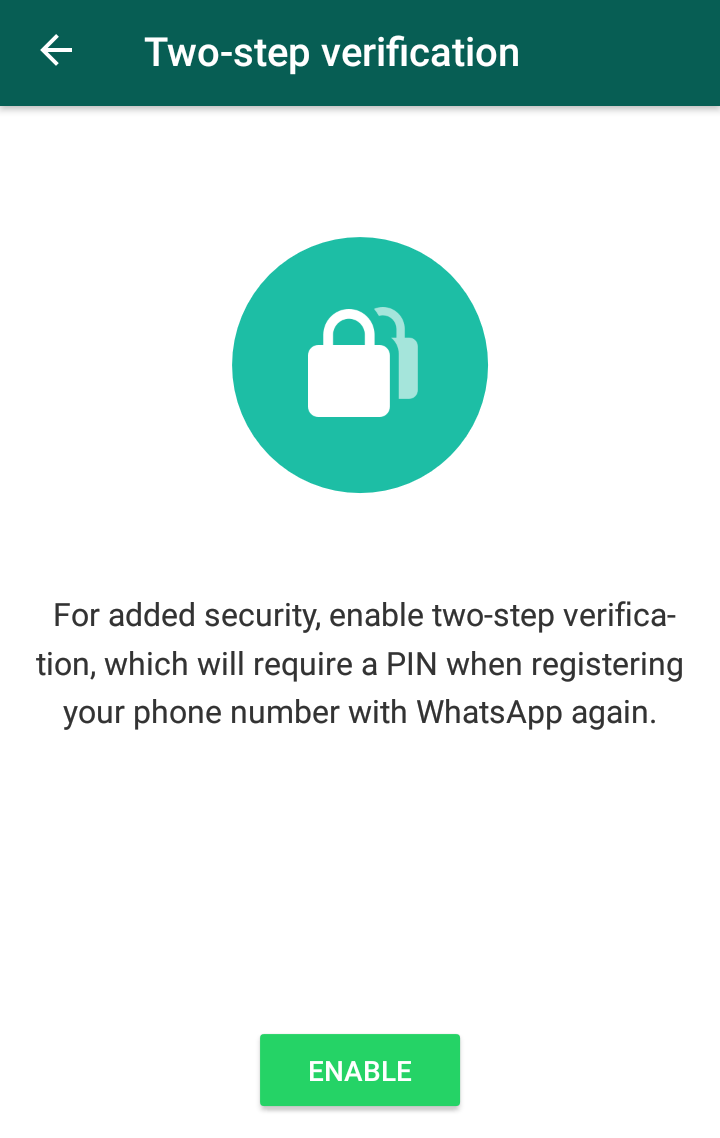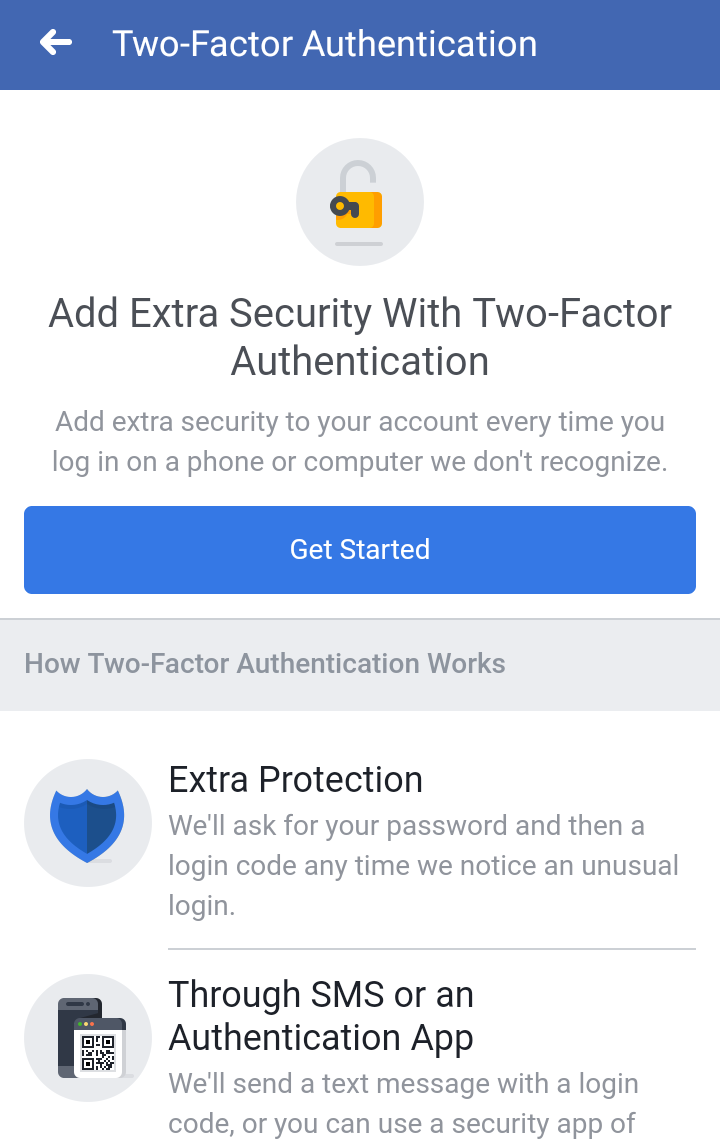Two-Factor Authentication: What Is It and How to Set It Up
Unfortunately, we’ve reached the point where even protecting your account with a super strong password isn’t enough. That’s why more and more people are opting for two-factor authentication to protect their private data from prying eyes.
In this tutorial, I’m going to show you how to set up two-factor authentication on WhatsApp and Facebook. The procedure for setting up two-factor authentication on other apps is similar. You shouldn’t have any problem.
What is two-factor authentication?
Two-factor authentication is when an app requires you to use a physical device to confirm your right to access an account in addition to a password. The most commonly used method is to send an SMS message to your phone with a security code that you will need to enter in order to gain access to your account.
When you set up two-factor authentication someone will not be able to access your account unless he has your device as well.
How to set up two-factor authentication on WhatsApp
Go to Settings > Account > Two-step verification.
That’s it!
You’ll see a message alerting you to the fact that when you enable two-step verification the app will ask you for a PIN when you register your phone number with WhatsApp again:
How to set up two-factor authentication on Facebook
Setting up two-factor authentication for Facebook is just as easy.
Go to Settings & Privacy > Settings > Security and Login > Use two-factor authentication.
I hope you found this tutorial helpful! If you did, leave me a message below!

WhatsApp Messenger
WhatsApp Messenger is a smartphone messaging application that allows users to send messages via Wi-Fi or via 3G. Chat, share images, videos, and even audio notes. It even works with international numbers. Customizable.

Facebook
Facebook for Android is a social media application that allows users to access their Facebook account from their smartphone or tablet. Share photos, videos, visit the profiles of your friends, get notifications, chat in real-time, and more.