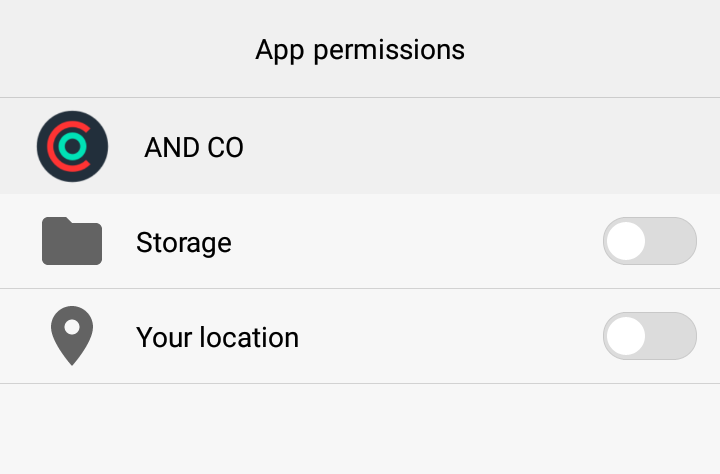Data Privacy Day: Stop Android Apps from Tracking Your Location
If you’re like most people you install apps without taking the time to read the fine print. And often…the fine print contains some pretty shocking details. For example, did you know that some Android apps can actually track your physical location? If you’re like me that’s probably a bit unsettling. I mean, unless it’s a navigation tool why does it need to see where you’re physically located?
Fortunately, there’s a way to stop it from happening. That’s what I’m going to show you how to do in this super quick tutorial.
How to stop individual Android apps from tracking your location
Android 6.0 and up
- Go to Settings > Apps
- Tap on an App
- Tap on Permissions
- Toggle Your location on or off.
That’s it! Pretty simple, huh?
How to stop all Android apps from tracking your location
You can stop all apps from tracking your location by going to…
- Settings > Advanced settings > Location access
- Toggle Access my location on or off.
I hope you found this tutorial helpful!
You know the drill. Be sure to leave me a comment below!
See you next time!