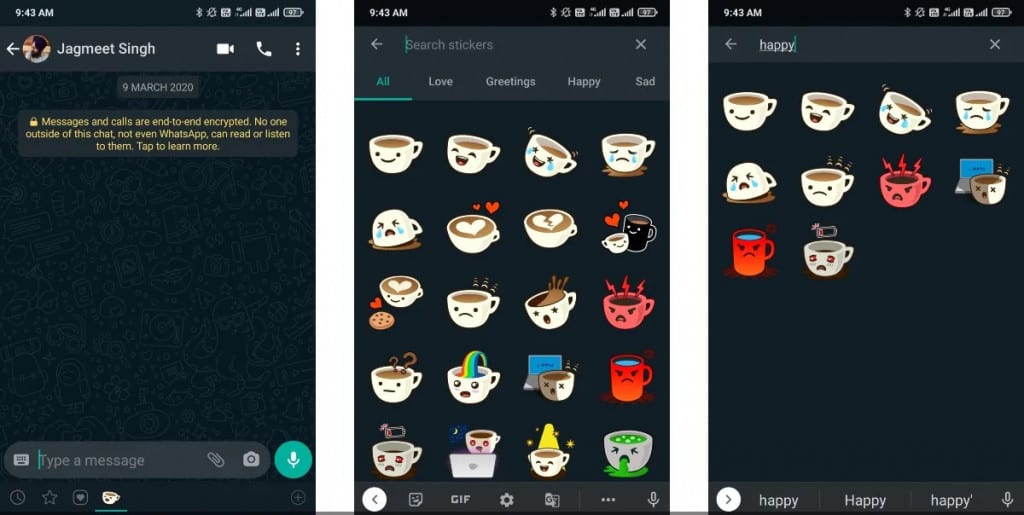WhatsApp Adds New Sticker Search Feature in Latest Beta
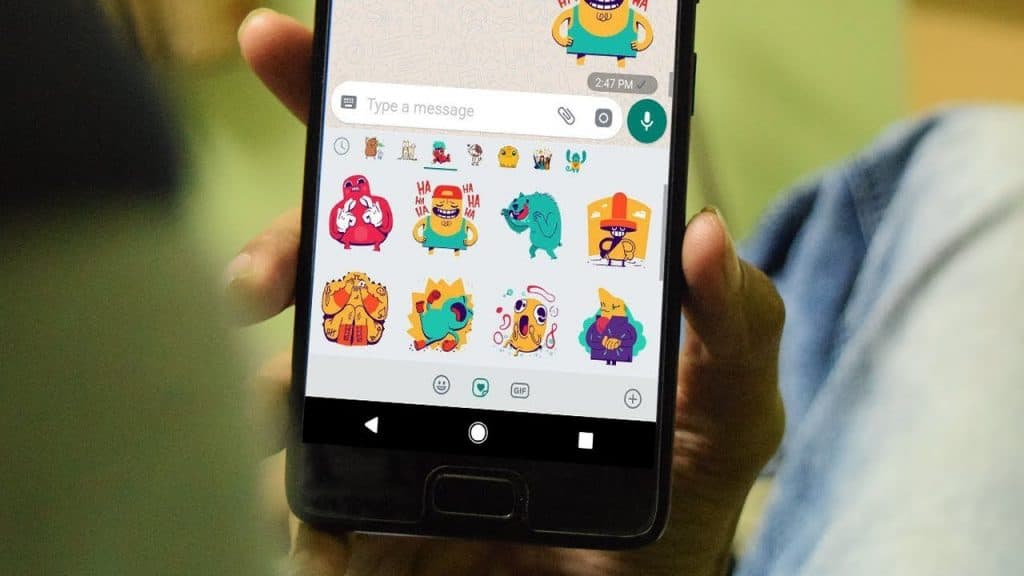
Good news for WhatsApp sticker lovers! The app is planning to launch a new sticker search feature for its users. The new feature will allow users to search for the appropriate sticker that they need using keywords.
Using the current WhatsApp sticker feature, users can download sticker packs and add some stickers to favorites. Users can also separate the stickers using categories (Happy, sad, anger, and love). This makes it difficult for users to choose the most appropriate sticker to use in different situations.
In its latest beta version, WhatsApp has included a dedicated search engine in the stickers section to address the above-discussed issue. The search engine allows users to search for any sticker they want. The new feature also provides sticker categories in tabs.
This piece describes how the new sticker search feature will be used once rolled out in WhatsApp’s official version.
To use the new sticker search feature in WhatsApp:
- Launch WhatsApp by tapping on its icon
- Navigate to the chat that you wish to send a sticker
- Tap the emoji button that appears on the left side of the text bar
- Tap the sticker button on the bottom panel that appears
- On the page that appears, all your stickers will appear. A search box will appear on the top side of the page. Type in a keyword related to a sticker that you are looking for
- After an automatic search by WhatsApp, all stickers related to your keyword will be displayed.
- Tap the sticker that you wish to use from the list to select it.
Until the new sticker search feature is included in the next official WhatsApp version, only beta users can enjoy the feature at the moment.

WhatsApp Messenger
WhatsApp Messenger is a communication app designed for smartphones that allow users to send and receive messages, videos, images, and audio notes to contacts (including international numbers) through Wi-Fi or the cellular network when there is an Internet connection.