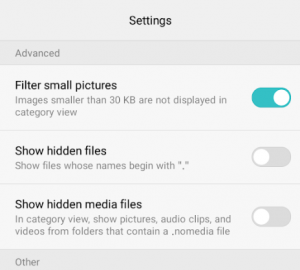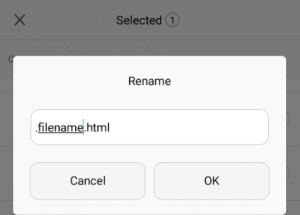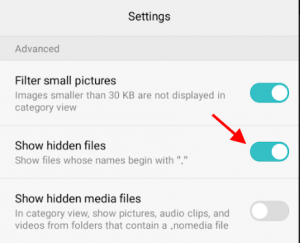How to hide files, photos and videos on Android
You never know when you might need it so…today I’m going to show you a neat little trick with Android: How to hide your files, photos, and videos to keep them away from prying eyes. They won’t be visible in your file browser. That means you can hand your phone to someone without worrying they’ll see something they shouldn’t.
Step One: Make sure that you have a file browser installed that allows you to hide files
Now, some phones have this installed by default while others do not. So, you’ll need to check to see if the manufacturer of your phone has included it as an option. If it has, you’ll see this:
If you don’t have this option by default, you can simply install a third-party file browser like Astro. Either way, the procedure for hiding files on Android is super simple:
Add a period (”.”) to the beginning of the filename if you want to hide the file.
This means you can hide a file on Android merely by renaming the file in order to add the period.
If you want to see the hidden files you’ll need to toggle on Show hidden files:
That’s it! It’s super easy…especially if you’re lucky enough to have a phone with this capability installed by default.
I hope you liked this quick tutorial. Leave me a comment below and let me know if it worked for you!

File Manager (File Explorer) by Astro
ASTRO File Manager helps you increase productivity by organizing the files and content stored on your phone and other devices. Manage and synchronize photos, videos, documents, Facebook albums, Dropbox, Google Drive, and more.