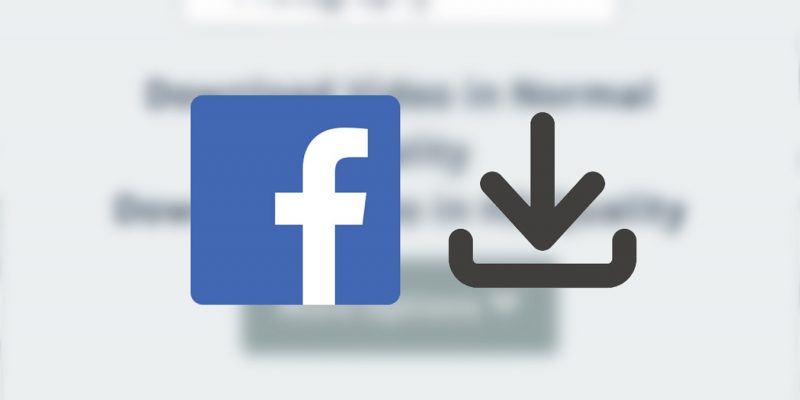Stop People From Changing the Name of your WhatsApp Groups without your Permission
Stop People From Changing the Name of your WhatsApp Groups without your Permission WhatsApp groups help in bringing people together without having to meet physically. Participants in WhatsApp groups can chat with each other at the same time without having to send everyone an individual message. Everyone in a WhatsApp group can see and reply to what other pa…