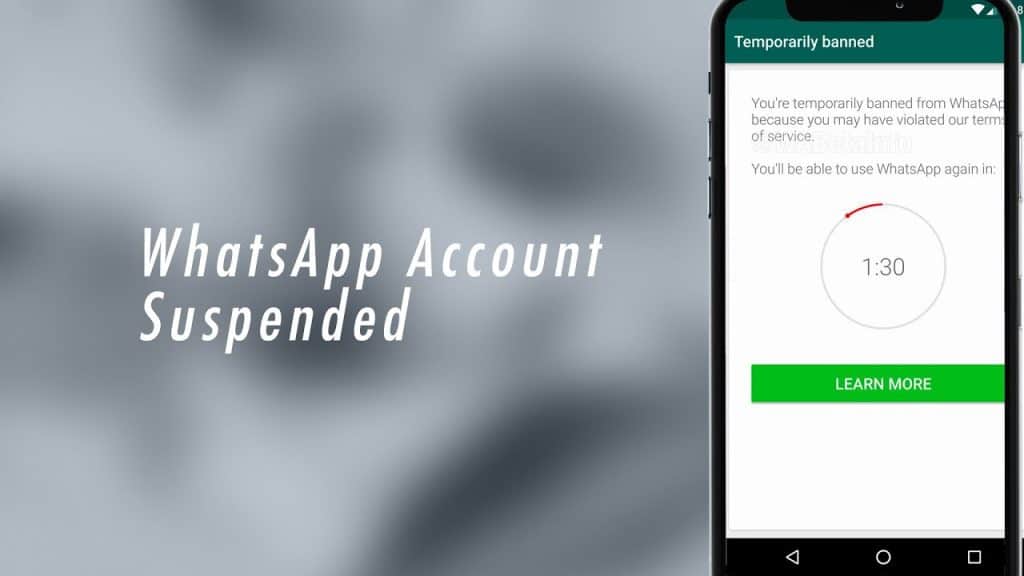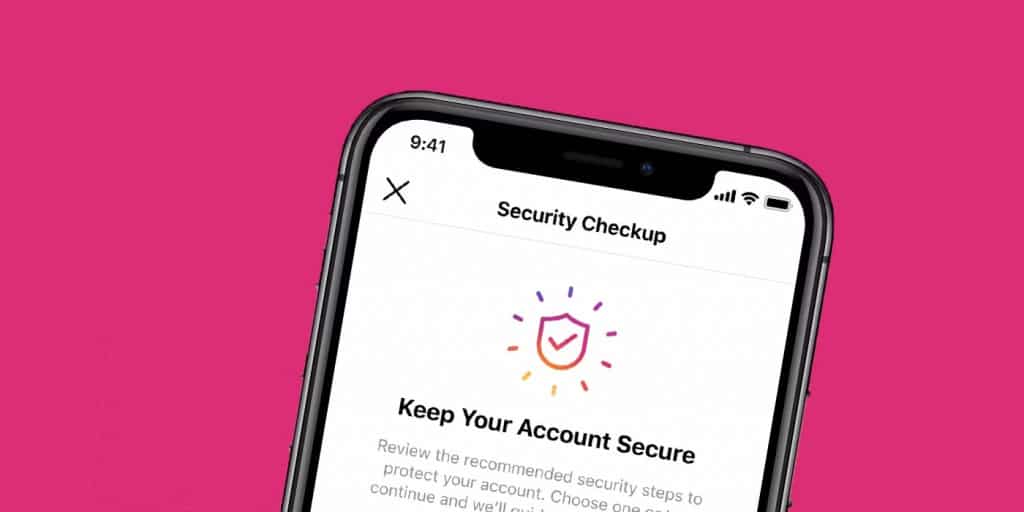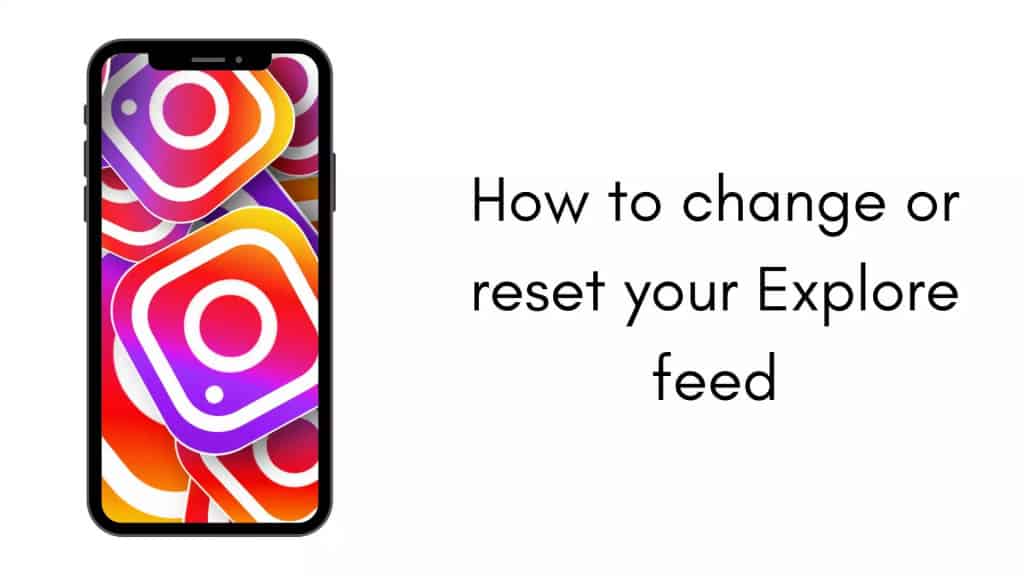How to Block Someone on Telegram
How to Block Someone on Telegram Many people use Telegram today to communicate and send media files amongst themselves. Just like WhatsApp, Telegram allows its users to send and receive videos, images, audio, and documents. If someone has your phone number or username on Telegram, they may send you messages …